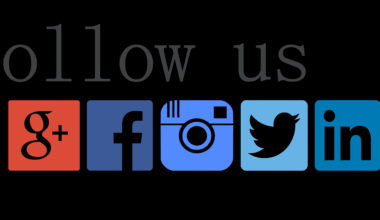How to Manage Viber Notification Privacy Settings
In today’s digital landscape, social media privacy is of utmost importance, especially when using messaging applications like Viber. Managing your Viber account’s notification settings is vital for maintaining your privacy. One significant risk you face is unwanted notifications that could expose your conversations. It is essential to be proactive about these settings to avoid unwarranted attention to your private messages. Begin by opening the Viber app on your device and tapping on the ‘More’ option located at the bottom right corner of the screen. From there, navigate to ‘Settings’ and then select ‘Notifications.’ Here, you’ll find various options related to message notifications. By customizing these options, you can effectively manage who gets notified and when. It’s also wise to consider your device settings, as non-Viber alerts can compromise your privacy. Furthermore, think about what types of notifications you are receiving. Notifications for every single message can clutter your notifications panel. To keep your personal messages discreet, limit notifications to essential contacts only to ensure your privacy remains secure.
Next, consider adjusting the visibility features that Viber provides. Open the app and head to ‘Settings,’ then click on ‘Privacy.’ Here, you will find options that allow you to control who can see your profile photo and status updates. By limiting visibility to close friends or just contacts, you reduce the chances of unwanted attention. Remember that your last seen status can also be a privacy concern: disable this feature if you want to maintain privacy. Go to ‘Privacy’ settings, and under ‘Last Seen,’ choose who can see your status—options include ‘Everyone,’ ‘My Contacts,’ and ‘Nobody.’ Selecting ‘Nobody’ is an effective way to ensure your online presence is not exposed. Additionally, you might want to review the settings for ‘Hidden Chats.’ This feature enables you to conceal specific conversations, further enhancing your privacy. Hidden chats can only be accessed with a specific gesture or code, ensuring that sensitive discussions remain private. Such measures empower you to take control over your Viber experience while preserving your privacy effectively.
Controlling Incoming Calls
Another significant aspect of Viber’s notification settings is how you manage incoming calls. Viber allows you to adjust settings regarding calls, offering various privacy features to keep interruptions at bay. To customize these options, go back to ‘Settings’ and select ‘Calls.’ Here, you can decide who can call you via Viber. Limiting calls to just contacts ensures that unfamiliar numbers cannot reach you directly. Furthermore, consider turning off the ringtone for Viber calls and instead opt for vibrate notifications. This way, you can still receive calls without them drawing unnecessary attention. Another critical feature is the ‘Do Not Disturb’ mode, which temporarily silences notifications during specific times. To activate this, go to your device settings and determine your preference. Integrated features enable you to manage notifications seamlessly, and it’s essential to make these adjustments to reflect your personal comfort. By taking these steps, your experience can enhance immensely, allowing you to communicate effectively without compromising your privacy on Viber. A proactive approach ensures your communications remain entirely under your control.
Once you have adjusted the visibility and call management options, you should also review your chat privacy settings. Viber allows you to lock specific chats, which is life-saving when dealing with sensitive information. To initiate this feature, go to the main chat screen, swipe left on the desired chat, and choose the ‘Lock’ option. This provides an additional layer of security, preventing unauthorized access. You can always revisit this control to unlock it whenever necessary. Another essential toolkit is the option to delete messages. If a conversation feels too exposed, practice deleting messages that are no longer relevant, especially if they contain sensitive data. Regularly performing this activity keeps your chat history clean and manageable. Viber also allows you to set message self-destruction for chats. This feature defines a time limit after which messages delete themselves automatically, ensuring ephemeral communication for heightened privacy. Such adjustments contribute to a more secure messaging experience, enabling users to engage without fear of retention of sensitive information. Setting these boundaries takes minimal effort but offers monumental benefits.
Secure Your Account
Another effective way to bolster your Viber privacy settings is through account security. Viber offers two-factor authentication, which serves as a safeguard against unauthorized access. Enable this by going to ‘Settings’ and selecting ‘Account.’ Here, you can activate two-step verification, which provides an added layer of protection. By doing so, you ensure that access to your account requires a code sent to your phone whenever logging from a new device. Furthermore, consider changing your password regularly to maintain account integrity. Choose strong and unique passwords that don’t relate to your personal information. These actions help prevent unauthorized individuals from accessing your messages and contacts. Review the active sessions on your Viber account, which can be done in the account section. Ensure there are no devices logged in that you don’t recognize, as this could indicate a security breach. If suspicious activity persists, log out from all devices and change your credentials right away. Maintaining a secure account is one of the most effective means of ensuring that your message privacy remains intact, allowing you seamless communication.
Viber also provides options to manage privacy in relation to sync across devices. If you utilize multiple devices, it’s vital to ensure graceful integration without compromising your privacy. Viber syncs messages across devices if you enable this feature. Visit ‘Account’ in settings and check that you’re comfortable with this sync arrangement. Note that multiple devices can become points of vulnerability, especially if left unattended. To counteract potential threats, please check and monitor any synced devices frequently. Regularly reviewing authorized devices allows you to detach any that seem suspicious. It is wise practice to log out from devices you don’t actively use. Moreover, be mindful of using shared devices to access your account. Public Wi-Fi can also pose serious risks. It is advisable to avoid logging into sensitive accounts on public Wi-Fi, as data can be intercepted. Always aim for closed networks or a secured personal hotspot. By following these guidelines, you take proactive measures to enhance your privacy when using Viber across multiple devices while successfully managing your notifications.
Conduct Regular Reviews
As a final step in securing your Viber account, commit to regular reviews of your notification and privacy settings. Establish a routine, perhaps once a month, to check for any updates or new features offered by Viber. Always stay informed about the latest in privacy settings, as these can frequently change. Updates may include new options for hiding personal details or more customized notifications. When tools are available, adjust them according to your evolving needs for privacy. Additionally, ensure that you have the latest version of Viber installed. Developers continually release patches that fix vulnerabilities, so updating the app is key to maintaining security. The more current your application, the more protection you have against potential threats. Engaging in the habit of checking settings assures you are aware of who has access to your information. Be active and vigilant in your approach to privacy on Viber and continually adapt to changing surroundings. In conclusion, successfully managing your Viber notification privacy settings is achievable when implementing these steps systematically to ensure your safety and comfort while engaging via messaging.
By taking control over your Viber notification privacy settings, you create a safer messaging environment for yourself and those you communicate with. The balance between connectivity and privacy can sometimes feel precarious, but by giving serious consideration to your settings, you ensure a pleasant experience devoid of unnecessary interruptions or breaches. From managing visibility of your profile to establishing stringent control over who can contact you, each step taken is a step toward enhanced security. Remember to keep up to date with the latest features and security updates provided by Viber. This will help you stay informed about new opportunities to secure your account further. Moreover, utilizing features like hidden chats and message deletion empowers you to erase traces of sensitive conversations. Apply two-factor authentication rigorously to block unauthorized access. Regular reviews of your settings clarify your current exposure level, serving to reveal any areas to reinforce your security further. Ultimately, while it demands diligence, these measures result in a more controlled Viber experience that promotes fruitful communication rather than unwarranted exposure, solidifying your online privacy successfully.