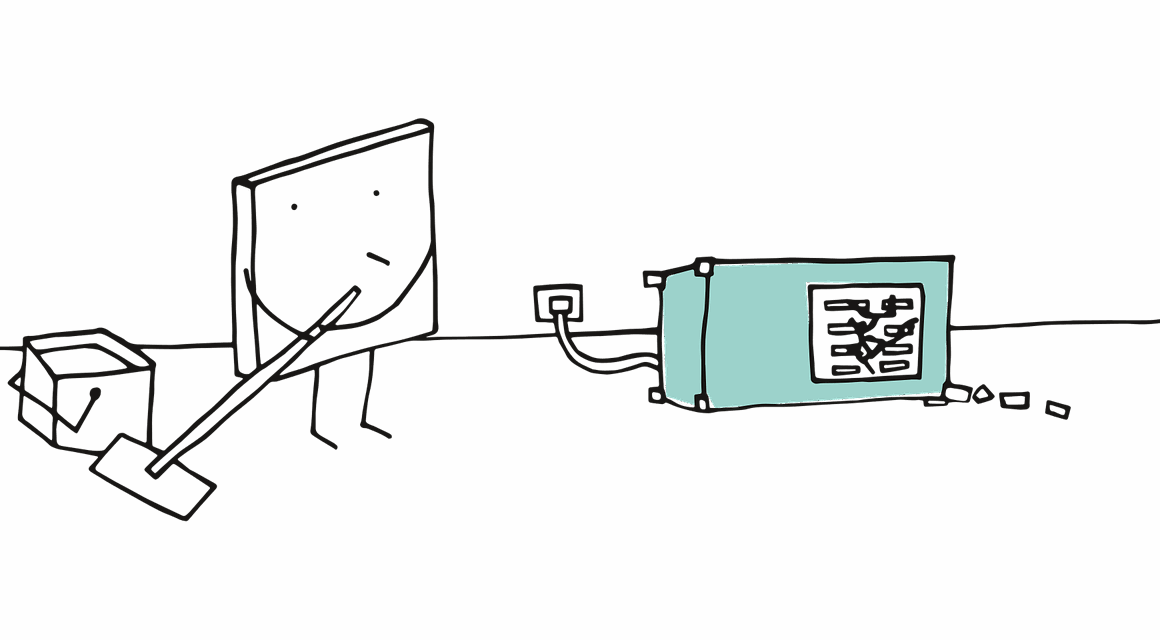How to Troubleshoot Streaming Server Location Issues
Troubleshooting streaming server location issues is essential for maintaining seamless broadcasts. When issues arise, it is crucial to identify whether they stem from the server’s geographical placement. To do so, start by checking the server status using monitoring tools. Visual indicators can help identify bottlenecks affecting your audience. Additionally, investigate the routing protocols your streaming service utilizes. Sometimes, incorrect configurations can lead to inefficient paths that slow down data transfer. Analysing logs is essential in pinpointing whether geographical factors contribute to performance lag. Check for errors indicating latency problems and cross-reference timestamps. Another effective technique is to run latency tests from various locations to assess how user experience fluctuates across regions. Consider employing tools like ping testers or CDN performance trackers to gather accurate data. Furthermore, reaching out to your streaming service provider can provide insights into potential issues or updates affecting server locations. By identifying bottlenecks and understanding how they affect streaming, you can develop solutions to enhance broadcast efficiency and reduce latency, ensuring a higher-quality viewing experience for your audience.
When presenting entertainment, understanding transcoding processes can solve potential issues. Transcoding is crucial for adapting video content to fit various network conditions and devices. It’s essential to ensure your transcoding settings match audience requirements. Experimenting with different bitrates and resolutions can help tailor the streaming experience effectively. If users face buffering or playback failures, examine your transcoding settings. Ensure they are optimized for the server’s location to reach the desired audience efficiently. It can also be beneficial to assess whether the transcoder is set up to handle regional restrictions effectively. Additionally, occasionally, handshaking issues can occur due to varying encodings between streaming servers and viewers. Regular updates to codecs and software versions can rectify these problems. Documenting transcoding tests is also useful to identify trends in performance across different geographical areas. Consult your streaming service documentation as well for specific settings that may affect transcoding effectiveness. Understanding transcoding intricacies allows for higher quality in user experience. Properly executed transcoding can dramatically improve buffering speeds while minimizing errors. A thorough review of transcoding processes is necessary for delivering consistently high quality.
Network Configuration Insights
Network configurations significantly influence streaming performance. An effective troubleshooting strategy involves assessing your local and regional networks. First, check the firewall settings that might inadvertently block certain incoming and outgoing connections. Confirm that necessary ports are open for streaming protocols.
Next, verify the Quality of Service settings that prioritize content delivery on your network. Ensuring that streaming services receive adequate bandwidth can alleviate buffering issues. Furthermore, high ping offsets can lead to drastic latency, so check connection statistics regularly. Using tools like traceroute can help illustrate the paths your data takes and spot problematic hops. Analyze your connection against benchmark standards for streaming. You may consider adjusting your router settings to prioritize streaming services. Additionally, reaching out to your Internet Service Provider might uncover issues with your bandwidth allocation or connectivity problems. If the ISP throttles your bandwidth during peak hours, that may necessitate upgrading your plan. Regularly checking these configurations ensures a smooth, uninterrupted streaming experience across varied geographical locations. The key to optimal network health involves consistently monitoring and adjusting settings for national and international reach.
Another significant aspect involves understanding server load distribution. Balancing load across multiple servers helps avoid localized outages or slowdowns. When only one server faces high traffic, others may remain under-utilized. Look into deploying a content delivery network (CDN) for better resource allocation. CDNs cache content in various geographic locations, allowing users quicker access based on proximity. Analyze your current server loads to ensure a balanced distribution for optimum performance. Conduct routine load testing to prepare for high-trafficked events or releases. Regularly monitor server utilization to decide whether you should scale your streaming infrastructure. In instances of persistent issues, delve into server logs. These logs can reveal specific requests causing failures or overloads. Furthermore, consider deploying failover mechanisms as additional precautions against server issues. This redundancy allows for immediate-streaming continuity, even during a server outage. Every administrative decision regarding server configurations can have long-lasting effects on performance. Balancing server load appropriately means addressing regional needs while maintaining a smooth streaming experience on varying devices and platforms. By carefully considering server distribution and performance metrics, you can enhance audience satisfaction while minimizing disruptions.
Regional Content Delivery Challenges
Regional content delivery presents unique challenges. Depending on local regulations and server locations, distributing the same content may not be feasible. A significant step in troubleshooting server location issues involves understanding geographical restrictions. Some content may only be licensed for specific regions. Therefore, you might need to adjust server locations accordingly to comply with licensing agreements. Analyzing audience demographics can also provide insights on regional preferences. If certain content fails to reach audiences in specific locations, it may be time to review your content library to regionalize offerings. Additionally, consider implementing geo-blocking solutions to manage access based on location. This method enables more precise control over the material offered in various regions. Furthermore, transitioning to a multi-region strategy can distribute content more effectively. Utilizing multiple servers allows content to be served promptly and legally in accordance with rights agreements. Be aware also of regional infrastructure constraints that could affect load times and availability. By navigating these complexities thoughtfully, you ensure that audiences receive content they can access without issues, enhancing both legal compliance and viewer satisfaction.
Tracking analytics is another essential step in diagnosing streaming issues. Data on viewer habits and performance metrics can highlight areas needing attention. Use analytic tools to analyze latency times and viewer drop-off points. Understanding when users experience difficulties can help address server location problems directly. Furthermore, integrating feedback from audience surveys can provide insight into perceived quality and performance. Expect that users encountering buffer issues or failures to access perceived content will be more vocal about their experiences. Regularly evaluating viewer feedback alongside analytical data allows you to implement strategies for performance enhancement. Consider A/B testing different server locations to compare results on audience engagement and quality metrics. Continuous assessment of analytics then sheds light on how regional changes improve overall broadcasting. Additionally, utilizing tracking tools to assess regional engagement will help justify altering server configurations and locations. Through meticulous evaluation of gathered data, you can solve performance issues creatively. Employing viewer analytics not only improves connection quality but also refines the overall streaming experience, ensuring content remains accessible and engaging for all target demographics.
Lastly, don’t overlook scheduled maintenance and updates. Keeping server configurations and software up to date minimizes potential issues caused by outdated setups. Develop a routine check-up list designed for streaming infrastructure management. Systematically addressing components such as server software or encoding tools should be part of your strategy. Assess the potential impact of updates on server performance, especially if new features are added. Scheduling maintenance during off-peak hours can further minimize disruptions when updates are made. Additionally, keeping all stakeholders informed can ease communication when implementing changes that may affect user access. Clear communication enhances user relationships and demonstrates reliability. Monitoring for any unforeseen issues shortly after updates is advisable to address problems quickly. When issues arise post-maintenance, reviewing the update logs assists in identifying new performance challenges needing resolution. Maintenance protocols directly contribute to long-term streaming effectiveness. By proactively administering updates, you lay the groundwork for resilient performance, ensuring challenges are addressed promptly while keeping the streaming experience seamless for viewers.