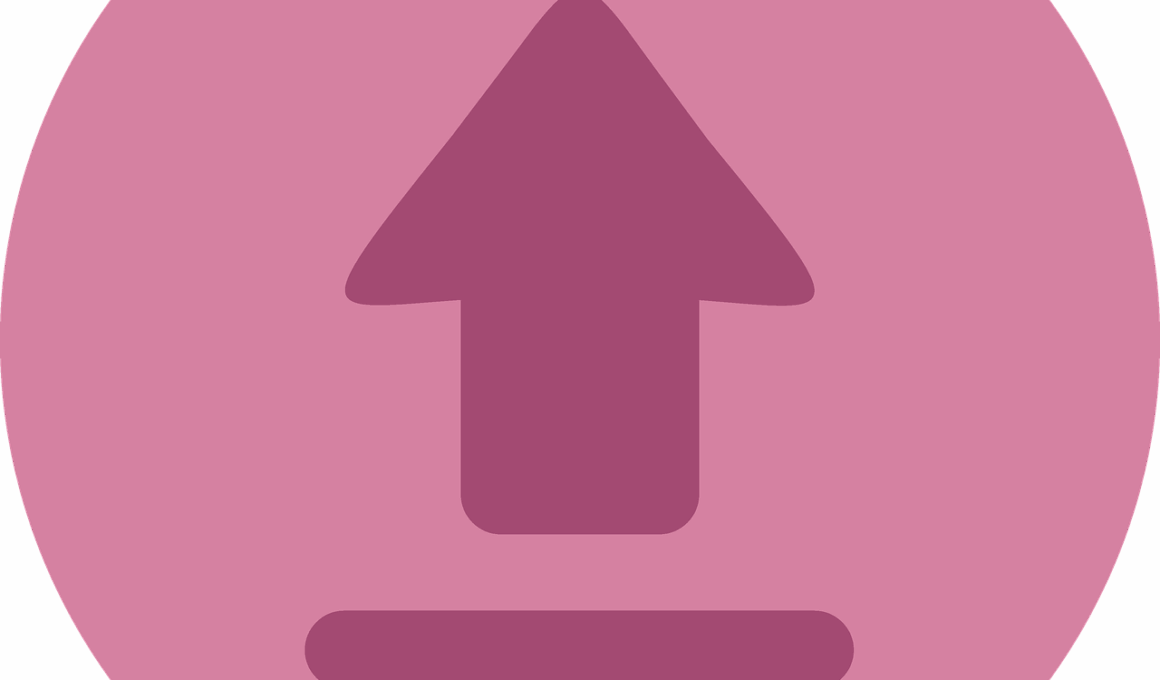Export Settings: How to Get the Best Quality for YouTube Uploads
When uploading videos to YouTube, achieving high quality is crucial for audience retention and satisfaction. First, it’s important to ensure that you are utilizing the right resolution for your videos. Common resolutions include 1080p (1920 x 1080 pixels) and 4K (3840 x 2160 pixels), depending on your content and audience preferences. Another critical factor is the frame rate. Standard frame rates include 24, 30, and 60 frames per second (fps). Maintaining a consistent frame rate throughout your video will help maintain the fluidity of motion and enhance the viewing experience. Additionally, consider the aspect ratio of your video; the most common is 16:9, which is optimized for most social media platforms. It’s also advisable to use high-quality audio settings to complement your visuals. Using a bitrate of at least 384 kbps for audio is recommended. Then, consider rendering your videos at a specific codec; H.264 is widely accepted on YouTube and offers a strong balance between quality and file size. By addressing these settings, you can ensure your videos are both high-quality and optimized for YouTube.
Once you have established your resolution, frame rate, aspect ratio, and codec preferences, moving on to export settings follows. Video editors often provide preset configurations tailored for YouTube exports, simplifying the process significantly. One of the most crucial aspects when exporting video is the bitrate, which can dramatically affect video quality. A higher bitrate often results in better quality but larger files. For 1080p, a bitrate between 8 to 12 Mbps is ideal, while for 4K, you should aim for 35 to 45 Mbps. This range strikes a balance between visual quality and file size, helping you avoid long upload times and potential buffering issues for viewers. Moreover, it’s essential to select the correct audio sample rate. A sample rate of 48 kHz is standard for YouTube videos and will ensure audio clarity and synchronization with your visuals. Be sure to regularly check YouTube’s latest upload specifications; they may update their guidelines over time. Following these steps will enhance the viewer’s experience and ensure that your videos maintain their quality post-upload, making them more engaging.
Choosing the Right File Format
Choosing the right file format is equally important when exporting videos for YouTube. The recommended file format for uploading is MP4, as it supports both high-quality video and audio while keeping the file size manageable. Other acceptable formats include MOV, AVI, and WMV, but MP4 remains the preferred option due to its widespread compatibility across devices and platforms. Ensure that your video editing software allows you to select MP4 as your export format. It’s important to optimize your file size without sacrificing too much quality. You can achieve this by adjusting the bitrate, as mentioned earlier. Another factor to consider is the length of your video, which can influence the final file size. If you have a longer video, keeping the bitrate lower may help with file management while still maintaining overall quality. Once the export settings are set, previewing a small section of the video before final exporting can be wise. This practice will ensure that everything looks and sounds as expected, preventing any last-minute issues once your video is uploaded.
Additionally, metadata plays a critical role in optimizing your videos for better discovery on YouTube. Properly tagging your videos with relevant keywords helps the algorithm understand what your content is about, making it easier for viewers to find. Include a strong title, description, and relevant tags before you hit publish. The first few lines of your description are vital, especially because they appear in search results. Craft engaging and concise descriptions to capture viewers’ interest right away. Moreover, consider adding appropriate thumbnails; they serve as the first impression of your content. A visually appealing thumbnail increases click-through rates significantly. Use high-resolution images that are vibrant and relevant to the video topic. This will aid in engaging your audience and driving clicks. You can create custom thumbnails using tools like Canva or Adobe Photoshop. Incorporate any brand elements or aesthetics that align with your channel’s identity. Through this thoughtful strategy, you will not only draw in viewers but also encourage shares and subscriptions, enhancing the growth of your channel on YouTube.
Common Issues During Exporting
When you go through the process of exporting your video, there may be common issues you encounter. One prevalent issue is the lack of sufficient rendering time, especially if your project includes high-resolution content and advanced effects. Ensure that your system meets the minimum requirements for video editing. It’s also essential to close other applications during the exporting process to allocate maximum resources for rendering. Another common challenge is audio/video synchronization. Check your settings before exporting to ensure that audio tracks and video files match up correctly, allowing for seamless playback. In some cases, the exported file can be larger than expected; therefore, monitor the file size closely. If it is excessive, you may want to adjust your bitrate and resolution settings again. Perhaps even re-rendering smaller segments can aid in isolating any potential issues, making the review process more manageable. Additionally, always take the time to watch the final output before uploading; this guarantees there are no last-minute surprises or errors left unchecked, enhancing your final product’s overall quality.
Finally, after you’ve exported and reviewed your video, it’s time to upload it onto YouTube. During the upload process, YouTube will process your video to optimize it for various devices and streaming conditions. While this is ongoing, your video quality might temporarily fluctuate, but rest assured that it will stabilize in a short period. However, you can choose to check the uploaded video in different resolutions post-upload. This practice helps identify any issues with quality that may have arisen during processing. Always make use of YouTube’s analytics to track how your video performs over time. You’ll gain valuable insights into viewer behavior, including how long they watch and where they drop off. These analytics can provide clues as to how effectively you’re delivering quality content to your audience. Keep your engagement levels high by responding to comments and creating community posts to foster a connection with your viewers. By following the outlined steps, you will enhance your video quality and engage with your audience efficiently, crafting a successful YouTube channel.
Conclusion
In conclusion, understanding the export settings for your YouTube uploads is vital for maintaining high-quality standards and engaging viewers. By carefully selecting the appropriate resolution, frame rate, and codec, you ensure that viewers receive a polished and professional video experience. Being aware of file formats, optimizing metadata, and preventing common export complications are key components that contribute to successful content creation. Each of these aspects works together seamlessly, allowing your videos to shine on the platform. Moreover, continually engaging with your audience will bring together a community around your content. Monitor analytics to discover what resonates with your viewers, adapting your approach accordingly. This ongoing improvement in content quality and viewer relationship will ultimately lead to channel growth and success. Remember that quality over quantity means focusing on well-produced content that maintains viewer interest. Every detail matters, from thumbnails to audio quality, in creating an enjoyable viewer experience. By adhering to these guidelines, you can position yourself as a content creator who values quality and strives for excellence in every upload, paving your way toward YouTube success.
As you navigate the intricacies of video editing, never forget the importance of continuous learning. Video editing technology and online platforms are ever-evolving, so keeping up with the latest trends and updates is essential in optimizing your YouTube uploads. Subscribe to relevant channels, online courses, or forums where you can exchange knowledge with fellow creators. Experiment with new editing techniques and incorporate feedback from your audience to refine your skills continuously. Engaging with the vibrant community of content creators can also provide fresh ideas and insights that may elevate your storytelling. Always be open to learning and adapting; evolve your methods to meet not just your standards but also your audience’s expectations. Attending workshops, webinars, or conferences can enhance your skills further. These opportunities allow you to network while sharing experiences that provoke thought and inspire creativity. Most importantly, remember that every video is a chance to communicate your unique voice to the world. So embrace the learning journey along with the technical aspects of video editing and production; this multifaceted approach will enrich your content and maintain viewer engagement.