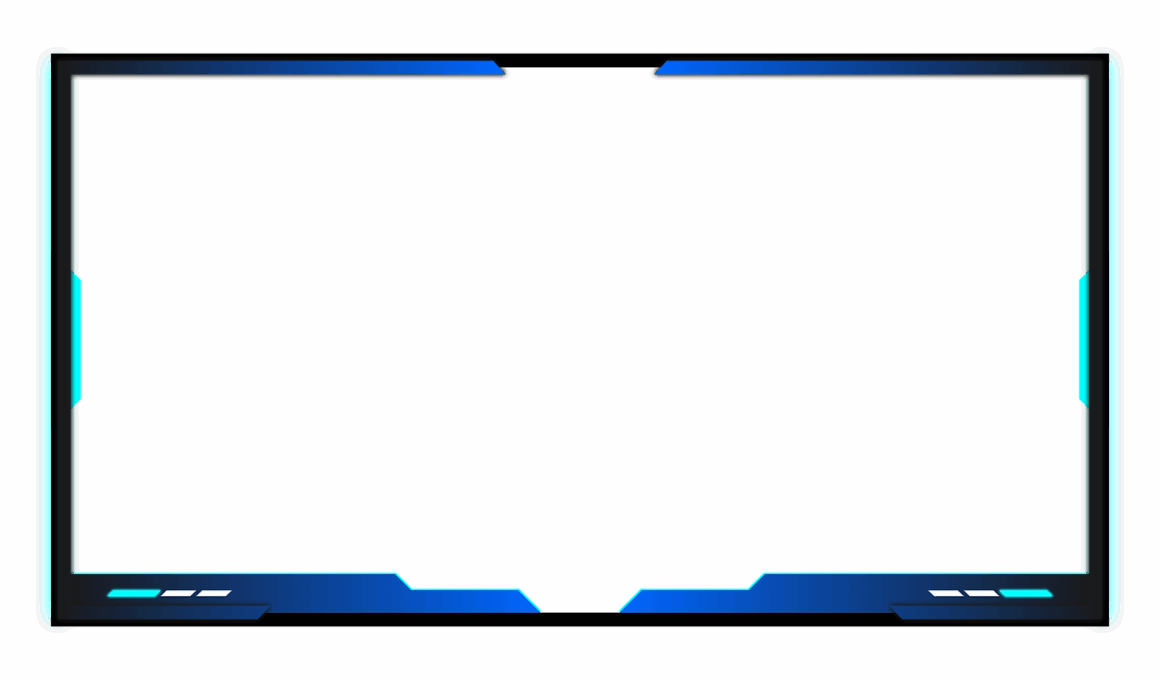Incorporating Graphics and Overlays in YouTube Live Streams
Streaming on YouTube has become a powerful avenue for content creators connecting with audiences. One way to enhance your streams is to incorporate graphics and overlays effectively. These visual elements can be used to convey messages, provide context, and stimulate viewer engagement. For instance, you can use overlays to introduce guest speakers, show social media handles, or even display important stats during discussions. Additionally, the right graphics can help maintain brand identity through consistent colors and styles. Additionally, the integration of overlays can provide a professional touch, making your stream visually appealing. Think about animated transitions, alerts for new subscribers, or notifications during the live broadcast. And remember to keep graphics simple; clutter could distract viewers instead of enhancing their experience. By planning your graphics ahead of time, you can streamline their integration during the live broadcast. The next sections will delve deeper into planning, integrating, and optimizing graphics for the best possible streaming experiences on YouTube. Start exploring these choices today for more vibrant and dynamic content delivery that resonates with your audience!
Choosing the correct software to implement graphics and overlays is crucial for a smooth live streaming experience. Popular streaming applications like OBS Studio, Streamlabs OBS, or XSplit allow extensive customization options for overlays. Within these applications, you can find features to add text boxes, images, and even video sources for advanced displays. Before starting your live stream, familiarize yourself with these software functionalities. Don’t hesitate to explore tutorials available online to maximize your software’s potential. Choose overlays that align well with your stream’s theme and overall tone. A gaming channel may benefit from dynamic graphics, while a professional talk show could use more subdued, elegant overlays. It is valuable to create a consistent branding strategy across all your live streams. Make sure your logos, color schemes, and fonts reflect your brand identity. This consistency not only helps in establishing a specialized presence but can further strengthen audience loyalty. By making smart software selections paired with the right overlays, your live streaming quality can elevate significantly, ensuring a memorable experience for your viewers that sparks continual interest and participation!
Designing Engaging Graphics
When it comes to designing engaging graphics for your YouTube live streams, creativity knows no bounds. You can design graphics using tools like Adobe Photoshop or free alternatives like Canva, which offer user-friendly interfaces for graphics creation. Make sure your designs resonate with your audience and align with current trends whilst staying authentic to your brand. Consider using vibrant colors or intriguing animations to draw viewers’ attention. Also, ensure the text is legible; avoid overly complicated fonts that might confuse viewers. Limit the amount of information you display in a single graphic—too much can lead to confusion. Create exciting titles for segments or topics and use lower-thirds to display key information without being intrusive. Importantly, always test how your graphics look in a simulated live environment before going live. This step is vital to adjust size, alignment, and visibility under various conditions encountered during a live stream. This practice optimizes the viewer experience. Through appealing and professional graphics design, you create a captivating visual presentation that keeps your audience engaged and encourages continual viewership, crucial for building a successful channel.
Integrating interactive graphics into your live stream can effectively captivate and engage your audience on YouTube. Utilize features like polls, live chat interactions, or game overlays to create more immersive experiences for viewers. Implementing real-time audience feedback allows participants to feel more connected and valued during the stream. Interactive tools can stimulate increased participation, turning a passive view into an active engagement. Use platforms such as StreamElements or OBS to integrating chat overlays into your video. These interactives can encourage reactions and stir discussions, leading to a lively digital environment. Additionally, consider including end screens and annotations to direct viewers to other relevant content during your live streams. Having these elements increases the potential for subs and higher engagement rates. Furthermore, utilizing fun effects or alerts can enhance the presentation without sullying your professional brand identity. Craft these elements carefully as they exist alongside your primary content during live streaming. By fostering a two-way interaction, integrating interactivity into your streams adds value and encourages sustained viewer loyalty, key for a thriving YouTube content creation endeavor.
Techniques for Effective Overlays
Effective overlay techniques play a critical role in tailoring your YouTube live stream experience. Begin by staggering graphics’ entry and exit points, which prevents an overwhelming bombardment of visual stimuli on viewers. Ensure that overlays seamlessly integrate into the stream’s flow rather than feel disruptive. Timing is essential: certain overlays may support specific sections of your livestream. For example, a countdown timer serves well before starting while celebratory graphics fit during important accomplishments like goals reached. Throughout, consistency remains paramount; follow design principles to ensure similar styles are used across different overlays. Additionally, consider the sizes of your overlays. They should balance between being prominent enough to read while unobtrusive to the content. Manage layering effectively to create focal points without overshadowing the main video. Animations should be subtle in integrated graphics; less can often mean more when executed well. Regularly solicit viewer feedback on current overlay usage to identify areas needing improvement or alteration. By embracing these effective overlay techniques, you enhance the professionalism of your live streams while enabling audience connection for a remarkable experience.
Monitoring and adjusting your graphics and overlays during the live stream is vital to ensuring a smooth presentation. Initially, schedule regular intervals to check how these visual elements appear on screen for any potential issues that could arise during broadcasting. Sometimes, unexpected glitches can occur that disrupt the stream’s flow and engagement level. Hence, having a designated team member to monitor these graphics during the stream allows the primary host to focus on content delivery without distraction. Consider having backup graphics or overlays ready to switch seamlessly if something goes wrong, ensuring continuity in the live experience. Additionally, after your live stream ends, analyze viewer engagement with the graphics and overlays to understand which worked well and which did not. Tools such as YouTube Analytics offer insights into viewer retention rates that can help refine your graphical choices for upcoming streams. Continuous iteration based on data leading to informed decisions can refine your streaming efficiency. This proactive approach aids in building a more polished presentation, creating an impressive viewer experience that can lead to increased loyalty and interest in your channel.
Conclusion: Elevating Your Live Streams
Incorporating graphics and overlays into YouTube live streams can significantly enhance overall viewer experiences when executed thoughtfully. By taking the necessary time to plan, design, and implement graphic elements, you support building a recognizable brand that viewers can identify. Skillfully blending creativity with an understanding of your audience’s preferences will yield interactive and impactful live streaming sessions. Regular feedback, along with a focus on continuous improvement, paves the way for more successful and engaging content in your future broadcasts. Always stay updated with emerging technologies and trends in the live streaming space, allowing you to adopt fresh ideas that keep your content vibrant and relevant. Embrace analytical tools to continually adjust and refine your graphics and overlays, ensuring seamless integration into your next video content. With these practices in place, you can build a solid streaming brand that resonates well with current audiences while attracting new viewers. By consistently delivering quality live streams enhanced by graphics and overlays, your channel can achieve enduring growth and recognition in an increasingly competitive landscape.
By implementing these strategies, you position yourself favorably in attracting and maintaining a dedicated viewer base. As you progressively refine your graphic techniques, remember that the core of content creation lies in authenticity and connection with your audience. Greater engagement often follows improved presentation, transforming your streams into memorable experiences. Viewers appreciate dynamic and professional presentations, as these elements hint at organizational effort. To further elevate your streams, consider collaborating with fellow content creators; such partnerships can introduce innovative graphic ideas while expanding viewer reach. The collaborative aspect fosters community, bringing diverse audiences together for enriched experiences. So, step forward with confidence, utilizing graphics and overlays to enhance your YouTube live streams. Dive in, experiment, and develop your unique style that captivates your viewers while building long-term retention and excitement in your content. With every thoughtfully crafted graphic that aligns with your brand, you inch closer to a vibrant channel, ensuring that your voice cuts through the noise, resonates louder with your audience, and fosters a loyal following.