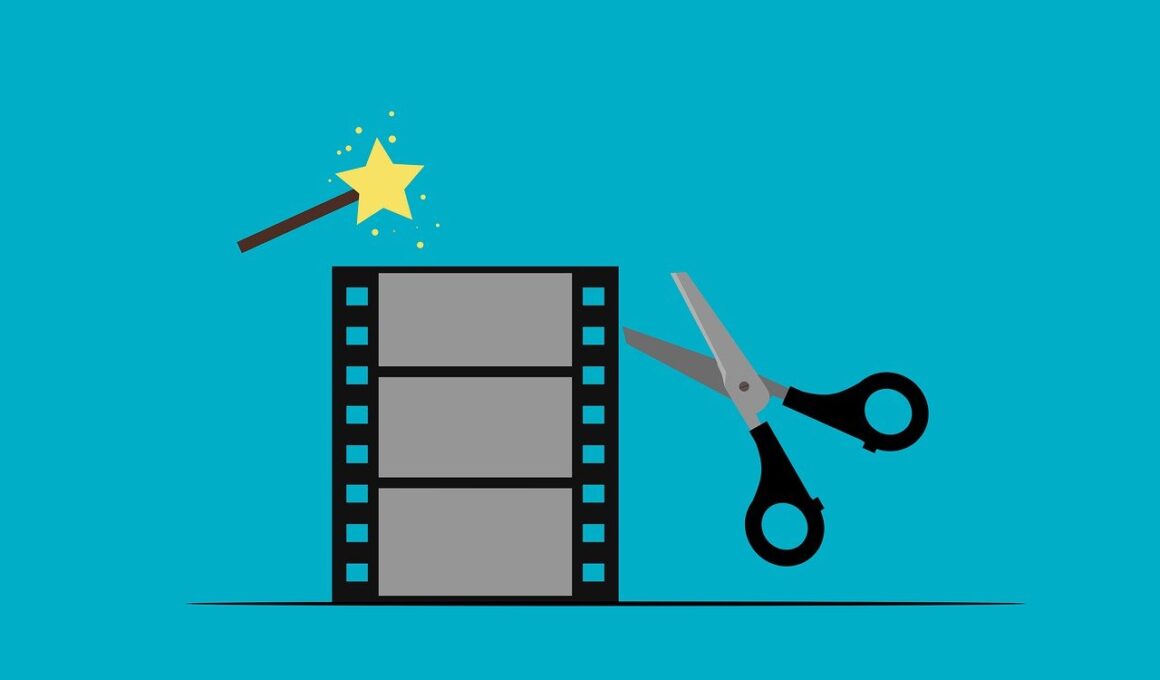Behind-the-Scenes Editing Tips for Social Video Content
Creating compelling social video content is not just about filming; it requires strategic editing that captivates audiences. The initial step in the editing process involves organizing your footage. Import your clips into editing software and categorize them based on the scene, shot type, or timeline. By doing this, you streamline your workflow, allowing for easier access during editing. Moreover, consider creating a project folder structure, incorporating subfolders for audio, videos, images, and any graphics. Additionally, be mindful of the overall story arc. Your video should convey a message or story, connecting with viewers on an emotional level. While editing, remove unrelated segments that don’t contribute to this narrative focus. Use engaging transitions between clips to maintain a dynamic flow, ensuring smooth visual storytelling. Applying these foundational techniques will help elevate your social video projects. Regardless of the complexity, beginning with organized footage and a solid narrative framework sets you up for success, leading to more effective social media engagement and viewer retention. As you develop your editing technique, remember that simplicity often trumps complexity in social videos, so strive for clarity throughout.
Once you have organized your footage, the next critical aspect involves enhancing your visuals. After all, visually appealing content is essential for grabbing attention on social platforms. Focus on color correction, as this process can drastically affect your video’s quality. Use color grading tools within your editing software to adjust the brightness, contrast, and saturation levels of your footage. This ensures consistency across different clips, which maintains a professional aesthetic throughout your project. Furthermore, consider the resolution settings for your final export; high quality is essential for a polished look. Pay attention to the frame rate as well; ensuring that it matches the intended playback speed can increase the visual fluidity of your content. Additionally, don’t underestimate the power of overlay graphics. They can enrich the narrative by providing statistics, titles, or calls to action. Infographic elements can engage viewers, making your videos more informative and entertaining. As it’s easier to engage viewers through striking visuals, prioritize these edits during the process. Enhance your video in such a way that it resonates well with your target audience while maintaining clarity and polish.
Audio Editing is Vital
In the world of video, audio is just as vital as the visuals. Strong audio editing ensures that your message is heard just as clearly as it’s seen. Start with a thorough analysis of your audio tracks, isolating different elements such as dialogue, sound effects, and background music. Use audio software to eliminate noise and optimize sound clarity. The goal is to ensure the dialogue is prominent while background music complements rather than overwhelms. Applying background music can dramatically enhance the emotional tone of your video—choose soundtracks that align with the intended mood. Attention to detail is key when timing audio to visuals. Synchronization is critical, as mismatched audio can confuse viewers. Incorporate sound effects to accentuate key points, but remember not to overdo it; subtlety often prevails. Ensure transitions in audio are smooth; abrupt changes can alienate viewers. As you progress, remain consistent with your audio levels, particularly when layering multiple tracks. Strong audio contributes significantly to overall production quality, inviting engagement and enhancing viewer experience.
Another vital aspect of editing is pacing, which directly influences viewer engagement. The tempo at which your clips are arranged determines whether audiences will remain captivated or lose interest. To establish effective pacing, review the rhythm of your footage and align it with your narrative. Faster cuts tend to create excitement, while slower transitions can evoke deeper reflection. Utilize B-roll footage wisely to maintain interest during longer segments, breaking up lengthy shots, and providing visual variance. During editing, evaluate how each clip contributes to the overall pacing. It’s beneficial to seek feedback; other perspectives can provide insights into pacing issues you might overlook. Remember that audience retention drops significantly if content drags on unnecessarily. It’s often advised to start strong, grabbing viewer attention within the first few seconds, thus reducing abandonment rates. Analyzing performance metrics afterwards can inform future pacing decisions. Keep in mind that crafting a video with a balanced pace ensures that viewers enjoy the full experience without confusion or boredom during playback.
Creating Engaging Thumbnails
A thumbnail is the first impression of your video that viewers encounter before deciding to click and watch. Designing engaging thumbnails should not be underestimated, as they are crucial in attracting clicks and viewership. First, use high-resolution images that reflect the video’s content accurately. Bright colors and bold text can enhance visibility and draw attention amidst crowded feeds. Make sure the thumbnail provides a preview of the video while sparking curiosity. A combination of imagery and concise text often works exceptionally well; consider including a thought-provoking question as part of the text. Additionally, think about branding; maintaining a consistent style can help foster brand recognition across your videos. Analyze metrics on thumbnail performance to inform adjustments; understanding what resonates with your audience allows you to refine future designs. Utilizing tools and resources for thumbnail creation is highly recommended to streamline the design process. Overall, a well-created thumbnail has the potential to improve click-through rates significantly, reaffirming its importance in effective social video content presentation.
The final step in the editing process is reviewing and finalizing your video. This phase is crucial, as it involves thorough checks for any overlooked mistakes or inconsistencies. By watching the video multiple times, pay close attention to the details; ensure that all visual and audio elements are perfectly aligned. It’s essential to check the pacing and overall flow of the content, confirming that all segments connect seamlessly. In addition, ask others for feedback. Fresh eyes can spot obvious errors and provide constructive insights that help refine the project. Once you’re satisfied with the edits, prepare for export by selecting the appropriate format based on your audience and distribution platform. Adhering to specific specifications guarantees high-quality delivery. Make use of metadata tools to optimize your video for searchability and platform compatibility. After exporting, double-check to ensure everything is functioning as intended, including audio and visual quality. Finally, launch your video on social platforms, engaging your audience while remaining open to feedback to continuously improve your editing process in future projects.
Emphasizing Consistency in Style
Achieving a recognizable style throughout your social video content is essential for building brand identity. Consistency in editing fosters familiarity, promoting viewer loyalty. To maintain this style, create editing templates that define all parameters, such as color schemes, fonts, and graphics. Utilizing these templates ensures uniformity across different videos, saving both time and effort in the editing process. Additionally, remain alert to current trends; adapting to shifts in audience preferences keeps your content relevant. Incorporating recognizable elements from previous videos fosters a sense of continuity. While it’s important to experiment with creativity, sticking to core brand elements, like logos and visual identifications, reinforces brand messaging. Furthermore, consistency isn’t limited to aesthetics; developing a signature editing technique can enhance the overall experience. Take note of engagement statistics post-launch to evaluate how your audience responds to your established style, allowing for informed adjustments when necessary. Over time, this commitment to consistency will build a strong viewer connection, ultimately driving growth and recognition for your social video content.
In reviewing these editing tips, remember that effective social video content requires careful consideration in each phase—from organizing footage to finalizing edits, there are numerous factors at play. Incorporating engaging visuals, strong audio, thoughtful pacing, compelling thumbnails, and consistent styles all contribute to the overall effectiveness of your video projects. As trends evolve within digital marketing, staying adaptable and continuously refining your skills is essential for success. Pursuing knowledge through tutorials, workshops, and community lessons surrounding video editing can enhance your proficiency and open new avenues for creativity. Be patient during the learning curve; mastery often takes time, but passion can motivate improvement. Social media offers ample opportunities for sharing, so do not hesitate to showcase your content. Tracking performance analytics provides valuable insights into how audiences engage with your videos and can guide future content directions. Ultimately, the art of editing social video content combines technical skill with creativity and storytelling. Fostering a dedication to quality and consistency will establish your brand’s identity, leaving a lasting impact on audiences, and ultimately driving engagement on social platforms.