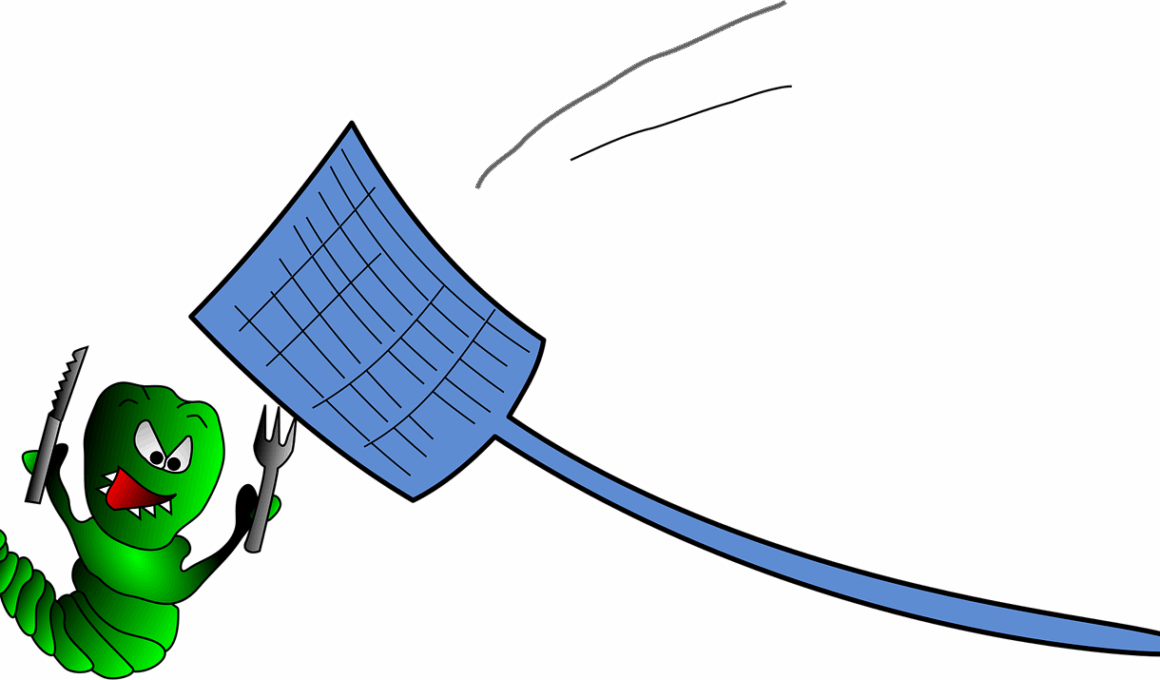Debugging Techniques for Cross-Platform Social Media Chatbots
Debugging cross-platform social media chatbots can be intricate due to the variety of platforms involved. Each platform may have different capabilities and constraints. Therefore, standardized testing protocols are vital to ensure consistency across these diverse environments. Start by documenting expected behaviors for each platform your chatbot will interact with. This establishes a baseline for validating functionality across different operating systems and user interfaces. Consider using automated testing tools that can simulate interactions on various platforms simultaneously. These tools can identify discrepancies between expected and actual behaviors. After running these tests, scrutinize the results carefully. If issues arise, isolate and identify problematic components in your code. Using logging frameworks is essential for monitoring. They provide insights into the chatbots’ interactions and help pinpoint where malfunctions may occur. Pay attention to how different platforms handle user inputs. Variances can lead to unexpected failures. Regularly revisit and refine your testing methodologies. The debugging process should evolve in tandem with updates to the chatbot. Prioritize user feedback as it can highlight unforeseen issues that may not have been captured during testing.
Once you have established a robust framework for debugging social media chatbots, the next step involves leveraging debugging tools effectively. Tools such as debuggers, profilers, and network analyzers allow you to investigate issues systematically. Integrate these tools into your development environment to capture real-time data. During testing sessions, monitor the performance and response times of your chatbot. Pay careful attention to how it handles various types of messages, including text, images, and links. Adapting your debugging strategy based on platform-specific behaviors will enhance the overall reliability of your chatbot. For instance, understand how character limits on platforms like Twitter can affect message handling and ensure your chatbot adheres to these constraints. It’s also prudent to create unit tests that can be executed frequently to guarantee that functions perform as expected. Regular unit testing can detect regressions early in the development cycle, saving you from larger headaches later. Collaborate with your development team to refine these tests continually. This collective approach enhances shared knowledge and fosters a culture of quality assurance
Testing Versatile User Inputs
A critical aspect of debugging involves how your chatbot manages user inputs. The diversity of responses in social media chat requires thorough input testing. User inputs can vary significantly, from simple text queries to complex commands and rich media interactions. Therefore, implement a diverse set of test cases that incorporate these different input types. Use mock user inputs to simulate real-world interactions. This allows you to ascertain if your chatbot can interpret and process inputs accurately. Additionally, account for labeling errors and format discrepancies, as these can seriously hinder functionality. Monitor how your bot reacts to unexpected inputs, such as emojis, slang, or misspellings, which users often employ. Create error-handling scenarios that gracefully manage these inputs, providing users with helpful feedback rather than breaking the conversation flow. Integration testing is equally important. Test how the chatbot interacts with external APIs, as these connections can introduce points of failure. Conduct thorough testing with both successful and unsuccessful API calls to ensure your chatbot reacts properly in all situations. Regularly assess results and iterate on input handling logic as necessary.
Another important consideration during debugging is testing across various devices and operating systems. This varies greatly because performance and available features may differ significantly based on the user’s environment. Ensure that your chatbots are tested on popular operating systems such as iOS and Android, as well as desktop browsers. Using emulators for different devices can provide a preliminary assessment of how your chatbot behaves on various screen sizes. However, real device testing is crucial because emulators may not perfectly replicate hardware constraints. Discover variations in performance metrics, latency, and user experience by using real devices. Incorporate user journey mapping to streamline the debugging process; this visual method helps identify potential pitfalls in user interactions. Cross-platform compatibility can also affect visual elements, so focus on maintaining UI consistency. Tools like BrowserStack and Sauce Labs can facilitate comprehensive compatibility testing. In addition, establish a feedback loop that allows you to gather insights from beta testers. The data collected through actual user interactions can unveil hidden issues that automated tests might not reveal.
Error Logging and Analytics
Error logging is a fundamental component of an effective debugging strategy. Implement a robust logging mechanism that captures relevant error details each time your chatbot encounters an issue. This will significantly facilitate the debugging process as you can study error patterns over time. Be sure to log the context in which errors occur, including user input, timestamps, and the specific features interacting with the bot. Using a centralized logging system makes it easier to manage and analyze entries. Explore cloud-based logging services that can offer advanced analytics, such as real-time performance metrics and insights into user interactions. Use this information to identify common issues that can be addressed in subsequent iterations. In addition, leverage analytics tools to track user engagement and response rates. Understanding how users interact with your chatbot can help in refining the user experience. Focus on creating clear, actionable logs that help developers quickly resolve issues. Analyzing log data regularly can point to systemic problems. This data-driven approach to troubleshooting not only improves the bot’s responsiveness but also builds user trust, as they experience fewer issues.
Collaboration is key in ensuring effective debugging processes within teams. For cross-platform chatbot development, it’s helpful to create standard operating procedures (SOPs) for reporting and tracking bugs. Establish an internal documentation system that enables team members to log issues succinctly. This documentation should include essential details such as steps to reproduce issues, expected vs. actual outcomes, and any relevant screenshots. Tools like Jira or Trello can serve as fantastic resources for bug tracking. Encourage all team members to contribute to this system actively. Routine meetings can help ensure everyone is on the same page regarding ongoing debugging efforts and resolutions. Continual training on best practices for debugging will enhance your team’s skills and ability to troubleshoot effectively. Host knowledge-sharing sessions where team members discuss recent issues encountered and resolutions implemented, fostering a learning-oriented environment. Furthermore, consider adopting Agile methodologies to facilitate continuous feedback and rapid iterations. With this approach, developers can respond to user experience gaps swiftly. This not only optimizes the coding process but also ensures that your chatbot remains resilient and user-friendly through each of its updates.
Conclusion: Ongoing Debugging Maintenance
The debugging phase does not conclude once a chatbot is deployed; instead, it evolves. Retain a dedicated support strategy for monitoring chatbot performance and behavior post-launch. This proactive approach allows developers to address issues as they arise swiftly, maintaining the chatbot’s effectiveness. Continuously analyze user feedback for ongoing improvements. Many issues only surface when real users interact with the bot. Thus, establishing forums for user feedback can be beneficial. Rapidly following through on reported concerns demonstrates commitment to user satisfaction and chatbot performance. Implement scheduled maintenance to revisit the chatbot’s architecture and functionality regularly. This includes reviewing coding efficiency and database performance. Avoid becoming too complacent with existing solutions; evolving user expectations can introduce new challenges. Even minor updates or changes in API integrations may necessitate a fresh round of testing. Furthermore, plan for scalability, as failing to anticipate growth can lead to unforeseen operational challenges. By embracing an iterative development model, your chatbot can evolve, ensuring it meets user needs effectively. Prioritizing long-term performance through diligent monitoring will ultimately enhance interaction satisfaction and continue fostering trust.
Implementing best practices provides significant advantages in cross-platform debugging. Ensure to keep your code modular to improve adaptability, and streamline updates. Embrace a culture of quality assurance that values regular testing and validation. Sharing knowledge within the team accelerates the learning process, setting the stage for more efficient debugging. Investing time in building a robust testing infrastructure can lead to greater confidence in your chatbot’s performance. Testing and debugging should be viewed as an integral part of the development workflow rather than a secondary phase. Building resilience into your chatbots is achievable through diligent maintenance and monitoring, resulting in satisfied users. Cross-platform chatbot development requires constant vigilance and adaptation to emerging challenges. By following established debugging techniques, the potential for errors and system failures is greatly reduced. Moreover, maintaining clear documentation and tools facilitates rapid response to glitches. A well-documented codebase enhances team collaboration, making it easier for developers to understand each other’s work. The end goal is to create a seamless user experience, regardless of the platform. Consistently refining debugging approaches ensures your chatbot performs optimally in the dynamic social media environment. An ongoing commitment to improvement can yield lasting results for user engagement.