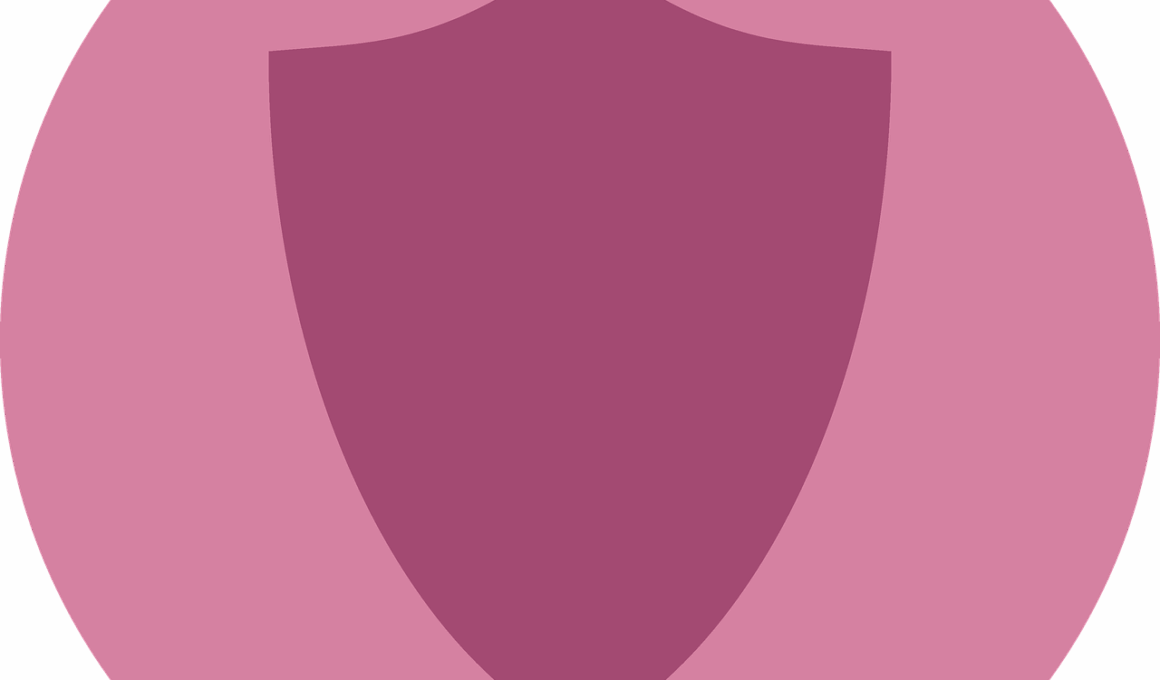Top Tips for Enhancing Your VKontakte Privacy
VKontakte is a popular social media platform that connects users, but privacy is a major concern for many. To enhance your VK privacy, begin by checking your account’s privacy settings. Navigate to “Settings,” and then choose “Privacy.” Here, you can adjust who can see your posts, photos, and profile. It’s vital to limit the visibility of your personal information to friends only, as this prevents unauthorized users from accessing your data. Regularly review your friends list to ensure only those you trust remain connected. Ensuring that your posts are shared with an appropriate audience is crucial, as public posts can attract unwanted eyes. Always be cautious about sharing sensitive information like your phone number or home address on your profile. Safeguarding your digital identity goes beyond basic settings; it involves constant vigilance. Many users opt to customize their privacy settings to control interactions and visibility more effectively. By taking these steps, you’ll create a safer online experience. Always keep your software updated, and consider enabling two-factor authentication for added security.
Another essential aspect of VKontakte privacy is managing your friend requests. It’s crucial to understand that not all friend requests should be accepted. To maintain your privacy, only accept connections from individuals you know personally or have verified through mutual friends. This practice significantly reduces the risk of unwanted interactions and potential harassment. Additionally, periodically review your friend list to remove any inactive or suspicious accounts. This proactive approach helps keep your online environment safe and manageable. Don’t forget to adjust your profile picture and cover photo visibility settings as well. It’s advisable to limit these to friends only when necessary. VKontakte allows you to choose who can comment on your posts. This setting is essential for reducing spam and unwanted attention from unknown users. Explore the ability to limit comments to friends or close friends, ensuring only chosen individuals can interact with your content. You can report suspicious accounts or posts, further enhancing your experience while online. Online privacy is ultimately about control, and with these settings, you can safeguard your VKontakte account effectively.
Controlling Third-Party Applications
Many people overlook the privacy settings related to third-party applications linked to VKontakte. These applications can access your data and interact with your VK account. To enhance privacy, regularly review the applications connected to your VKontakte profile by going to “Settings” and selecting “Applications.” Here, you can see which apps have permission to access your information. It is wise to remove any applications you don’t use or those that don’t provide sufficient privacy assurances. Most importantly, be cautious of granting access to games, quizzes, or other third-party services. Often, these apps can collect more data than necessary and may even compromise your account’s security. When using applications that require VK account access, comprehensively evaluate their privacy policy. Ensure these policies align with your privacy preferences. By managing third-party app permissions effectively, you can keep your personal information safer and minimize potential exposure. Always log out of any account after using third-party applications, as this further helps protect your data. Awareness and control of permissions are vital to sustaining privacy on VKontakte.
Consider utilizing content moderation tools offered by VKontakte. The platform provides users with the option to restrict who can comment on their posts. To adjust these settings, head to your privacy settings and choose to only allow friends or selected individuals to comment. This approach not only maintains a more personal space but also limits the exposure of your posts to unknown individuals. Furthermore, keep in mind that any content you share on VKontakte can leave a digital footprint, so think twice before posting sensitive content. Remember, the internet never forgets. Always be mindful of sharing anything that could jeopardize your privacy or reputation. If you experience harassment or abusive comments, don’t hesitate to report or block the users. VKontakte offers mechanisms for reporting such behaviors, and doing so is crucial for maintaining a safe online environment. Your comfort and safety are paramount. Furthermore, educate yourself about the privacy policies of VKontakte itself. Understanding how your information is stored and used can empower you to be more cautious about what you share. This knowledge will help you take control of your online interactions.
Regular Privacy Audits
Conducting regular privacy audits of your VKontakte account is a proactive approach to enhancing security. This means routinely reviewing your settings, friends list, and activity to identify potential risks or leaks in your privacy. As VKontakte is continuously updated, settings may shift, and new vulnerabilities can appear. Start your audit by checking the visibility of your profile information. Make sure only trusted friends have access to your sensitive data. Adjust settings that allow strangers to send you messages or friend requests. Limiting these interactions does much to protect your privacy. Next, analyze your recent activity, as posts or shares from the past may affect your current privacy status. If something feels too public, consider adjusting it or even deleting it. Regular audits equip you with the knowledge to spot unusual activities or connections, which is vital to ensuring your online security. Furthermore, create a habit of changing your password regularly and enabling two-factor authentication for added protection. By staying vigilant, you can effectively enhance your VKontakte privacy and enjoy a safer social media experience.
Another important consideration is the impact of location tagging on your VKontakte privacy. Be cautious about sharing your location when posting, as this can provide potential threats to your physical safety. VKontakte allows users to tag locations in their posts and photos, but always weigh the risks involved. Consider disabling location services for the app and keeping your whereabouts private. This action prevents others from tracking your movements and reinforces your privacy. Additionally, be wary of sharing your daily activities, as this could inadvertently reveal a pattern of behavior that others might exploit. If you want to share experiences, summarize them once you’re safely away from specific locations. Furthermore, familiarize yourself with VKontakte’s location settings. Knowledge of these settings ensures that you maintain control over your geographical information. When sharing anything on VK, think critically about the potential consequences of your posts. Your responsibility lies in understanding how such information can affect your life. By making cautious decisions, you establish a safer profile and maintain a harmonious digital presence, allowing you to enjoy VKontakte without unnecessary concerns.
Educating Your Connections
Lastly, enhancing your VKontakte privacy also involves educating your connections about digital privacy. Encourage your friends to assess their privacy settings to minimize potential risks when interacting with your content. Sharing your knowledge can create a more secure environment for everyone involved. Discuss the importance of adjusting settings to ensure that personal information is protected from unwanted exposure. Social media is a shared space, and the actions of your friends can affect your privacy. Create awareness about recognizing phishing attempts and suspicious links, as these can compromise accounts. Together, you and your friends can cultivate a more vigilant online community. Additionally, you might consider organizing informal discussions or sharing guides that help educate others about VKontakte privacy settings. By engaging in these conversations, you strengthen community awareness and enhance collective security. Everyone benefits from a more educated network when it comes to protecting personal data online. Ultimately, fostering a responsible approach to social media can impact the overall safety of your VKontakte experience. Encouragement and education are pivotal in creating a trustworthy online atmosphere.
Continuing from the previous point, remember to also provide your friends with useful resources such as articles or blogs discussing privacy. Sharing tools and tips creates a network of safety awareness that extends beyond just your immediate connections. By speaking openly about privacy and potential risks, you also encourage more people to value their online security. You can even suggest that group chats and posts be set to private. Closing off access can protect sensitive discussions and ensure that only trusted participants are involved in conversations. Additionally, emphasize to your friends about regularly updating passwords and being mindful of the accounts they retain access to across platforms. Sometimes people lose track of their online presence, creating vulnerabilities. Encourage them to remove old or unnecessary accounts that connect to VKontakte. This cleanup reduces potential digital threats. Each step taken towards enhancing privacy helps not just the individual but fosters a culture of safety among your social circles. The goal is to create an environment where protection and awareness are prioritized. As a result, you can fully enjoy VKontakte while minimizing risks surrounding your privacy and personal information.