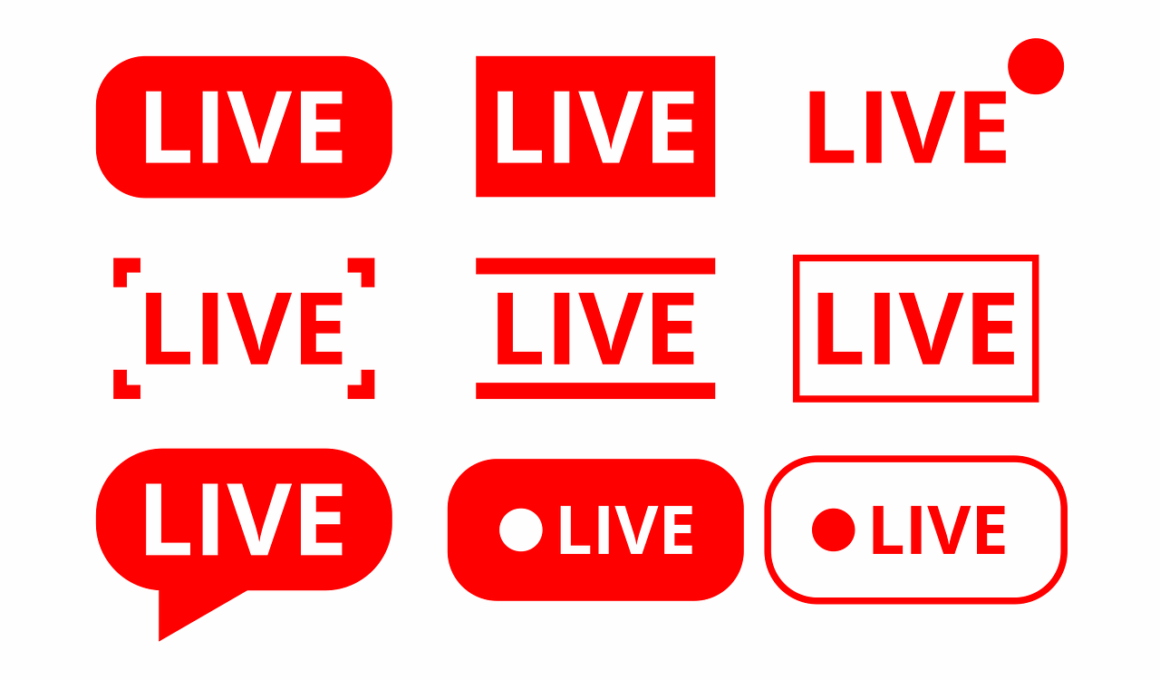Setting Up Alerts and Notifications for Multi-Streaming Success
In today’s dynamic digital landscape, mastering multi-streaming requires attention to detail, especially when it comes to alerts and notifications. These tools can ensure that you stay connected with your audience across multiple platforms. Setting up effective alerts keeps you informed about viewer engagement, chat activity, and potential technical issues that could arise during your stream. This proactive approach can significantly impact your streaming success. To get started, choose a multi-streaming platform that supports custom alerts. Platforms like Restream or StreamYard offer various built-in notification features. However, customizing these alerts to match your style is critical for brand consistency. After paving the way technically, consider the types of notifications you want to receive. Alerts regarding new follower notifications, chat mentions, or subscription alerts are essential. Moreover, utilize platforms that can connect with services like Discord or Slack for real-time notifications. By synthesizing these elements, you can cultivate a responsive streaming environment that caters to your audience’s needs. Overall, the right mix of alerts helps ensure you can interact effectively with viewers and maintain smooth stream management.
After setting up alerts for your multi-streaming, the next essential step involves organizing these notifications effectively. A well-structured approach can lead to seamless interaction with viewers and avoid unnecessary distractions. First, designate specific sounds or visual cues for different alerts. Utilizing distinct cues helps quickly identify what notification requires immediate attention. For instance, a unique sound could indicate a new subscriber, while another may alert you to a chat mention. This strategy ensures you can prioritize responses accordingly. Implementing a notification hierarchy might also be beneficial. Assign priority levels to each alert so you can address the most critical notifications first. Furthermore, consider pre-stream rehearsals. Practice what to do when alerts come in, ensuring you remain engaged without losing focus on your content. These rehearsals could check your alert system operationally. Developing a checklist for notifications can also be a game-changer. This list can serve as a reference to see what alerts are functioning correctly before starting the stream. By mastering alert organization, you establish a smooth streaming flow and enhance the viewer experience.
Engaging Your Audience Through Notifications
Engaging audiences effectively through notifications is a key factor in building a thriving streaming community. Thoughtfully crafted alerts can enhance interaction by encouraging viewers to participate during streams. For instance, consider using alerts to notify viewers about giveaways, polls, or interactive segments in real-time. Leveraging audience engagement tools like Streamlabs or Nightbot simplifies the process of sending notifications and keeping your viewers excited. Make sure to announce upcoming events or segments within your notifications. Encourage viewers to stay tuned through strategically timed alerts that inform them when exciting content is about to start. Another great way to reinforce viewer engagement is by thanking them directly through notifications. Personalizing your alerts to acknowledge subscribers, donors, or active chat members can show appreciation while fostering a sense of community. Providing visual elements such as animated alerts can also add flair and enhance viewer interest. Furthermore, consider using alerts to promote your other social media channels, helping audiences cross-follow and engage with your content in multiple locations. By utilizing notifications thoughtfully, you create a vibrant streaming atmosphere that keeps viewers consistently engaged.
Consistency in alert settings is crucial for maintaining viewer interest and enhancing your multi-streaming strategy. A consistent tone, style, and timing in your alerts can significantly improve how viewers perceive your brand. Start by reviewing your content calendar to determine when the best moments are for sending notifications. For example, if you promote a new series or upcoming events, create a dedicated alert style for those promotions. Regularly scheduled alerts keep viewers informed and excited about what’s next in your streaming calendar. Additionally, you should remain consistent during your streams. If alerts frequently disrupt the experience, viewers may become annoyed rather than engaged. Establish specific times or formats for alerts to minimize distractions. Remember that less is often more; avoid overwhelming viewers with unnecessary notifications. You could survey your audience to discover what types of alerts they prefer and their timing. This feedback can enhance user satisfaction, as they will feel involved in the process. By ensuring a consistent approach to alerts, you nurture a trustworthy atmosphere that resonates well with your audience.
Analyzing Notification Effectiveness
Analyzing the effectiveness of your notifications is vital for ongoing improvement in your multi-streaming efforts. Insights gathered from your viewer interactions can significantly inform your alert strategy moving forward. Platforms typically offer analytics that display engagement metrics correlating with specific notification types. Regularly review these analytics to understand which alerts resonate the most with audiences. For example, if data reveals that viewers respond significantly to subscriber notifications, consider implementing more of those. Conversely, if certain alerts receive little attention, contemplate revising them or eliminating them altogether. Consistent evaluation can provide actionable insight into viewer preferences and how to adapt your notifications accordingly. Additionally, A/B testing can be an invaluable tool to evaluate different alert styles and formats. Create variations of the same alert and track viewer engagement with each variation over time. The higher productive alert style may reveal patterns that can guide future content strategies. Continually fine-tuning your alerts allows you to create a more engaging and effective viewer experience during multi-streaming sessions.
Technical issues can arise during live streaming, making it essential to have alerts that address these concerns promptly. Notifications serve as critical reminders for potential technical difficulties, ensuring both streamers and viewers remain informed. First, setting up alerts for connection issues or stream quality thresholds can help maintain stream integrity. If your connection falters, an alert can notify you quickly, allowing you to address the problem before it escalates. Tools such as OBS or vMix often provide these alert features, helping you maintain high streaming quality. Moreover, consider alerts for hardware limitations as well. If your CPU or GPU starts overloading, notifications can be crucial in helping you mitigate the risk of disruptions. By configuring alerts tied to system performance metrics, you can keep your streams running smoothly. Furthermore, encouraging viewer reports can facilitate real-time feedback about technical issues. This additional layer of engagement will improve the overall streaming experience while addressing viewer concerns promptly. Ensuring efficient management of technical alerts can reinforce your credibility as a streamer committed to delivering high-quality content.
Final Thoughts on Effective Multi-Streaming Alerts
In conclusion, establishing alerts and notifications for multi-streaming success requires careful planning, organization, and continuous adaptation to viewer needs. As streaming continues to grow, embracing these warning tools can significantly enhance viewer engagement and interaction. Start by investing time in customizing alerts that resonate with your personal brand and audience expectations. Ensure viewer-friendly alerts that promote efficient responses to critical notifications while minimizing distractions. Analyze the effectiveness of your alerts regularly and leverage viewer feedback to further refine your approach. By embracing a competent blending of alerts designed to enhance interactivity, your streams will elevate viewer experience while establishing your reputation as a proactive streamer. Consistently monitor your technical environment to avoid unexpected disruptions, equipping your stream for long-term success. Always emphasize the urgency of responding to viewer engagements and suggestions, so your audience remains active participants rather than passive viewers. Above all, remember that effective communication through alerts enriches the relationship between you and your audience. As you apply these strategies, you’ll cultivate an engaging and interactive multi-streaming atmosphere, setting the stage for ongoing success and growth.
If you have a specific streaming event coming up, incorporating alerts can be a game changer. Establishing alerts that remind both you and your viewers about these events reinforces engagement and anticipation. Consider creating a unique alert style for various occasions, blending visuals with engaging audio cues. For example, for special streams or anniversaries, design a celebratory alert that encourages excitement and interaction. Further, an event countdown can serve as a strong visual reminder that keeps viewers looking forward to upcoming streams. This not only fosters community engagement but also encourages viewers to invite their friends to join the fun. Social media plays a crucial role in this aspect. Share your alerts across platforms leading up to the event, creating a buzz around it. Investing time into these promotions leads to a more extensive viewership. Besides, enabling alerts for follow-up streams after significant events is equally essential. Use them to share highlights or upcoming sessions relevant to your special event, keeping your audience engaged long-term. As viewers grow invested in your plans, they will become regulars, nurturing a closer community. Alerts truly become a vital communication bridge between you and your audience.