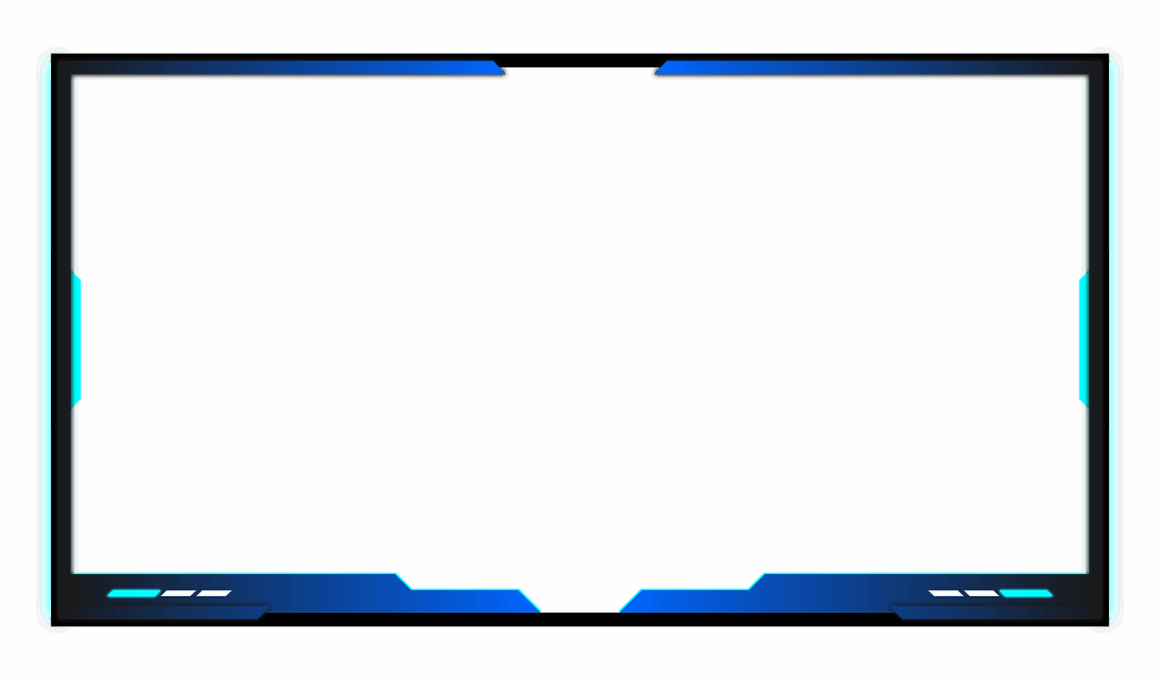Strategies to Maintain Anonymity While Streaming on Twitch
When it comes to streaming on platforms like Twitch, ensuring your privacy is crucial. Many streamers overlook the importance of maintaining their anonymity amidst growing concerns about personal data leakage. To safeguard your identity, start by creating a unique Twitch username that does not reveal any personal information. Avoid using your real name or any numbers related to your birthdate or location. Additionally, consider utilizing a VPN to mask your IP address from viewers and potential hackers. A VPN offers an extra layer of security, making it harder for malicious individuals to track your online activities. Another effective strategy is to disable any options that connect your Twitch account to social media. This prevents your followers from discovering your personal accounts inadvertently. Furthermore, be mindful of the content you share during live streams; even seemingly harmless conversations may expose details about your life. Always be cautious about the information you disclose and keep your personal life separate from your streaming persona. Prioritize privacy by being aware of the consequences and taking proactive measures to protect yourself while enjoying the Twitch community.
Another important consideration when streaming on Twitch is understanding the platform’s privacy settings and tools. Familiarizing yourself with these options can greatly enhance your anonymity. For instance, you should review the settings to control who can view your streams and recordings. Use the “subscribers-only” mode when appropriate, limiting access to viewers who have chosen to support your channel, thus creating a safer environment. Also, adjust chat settings to reduce unwanted interactions; you can enable slow mode, which limits the frequency of chat messages, and block certain words or phrases. This helps maintain a respectful atmosphere while protecting your privacy from potentially harmful comments. It may also be beneficial to establish a community guideline for your chat. Setting clear expectations for behavior can deter negative interactions. Additionally, consider using moderators to manage the chat during your streams actively. They can help filter out inappropriate comments and protect your space on the platform. More importantly, always keep your software up to date, including streaming software and security tools, ensuring you have the latest protections in place against emerging threats.
Engaging with Your Audience Safely
Your engagement with viewers is a significant part of streaming, but maintaining anonymity while interacting requires diligence. Encourage viewers to ask questions through chat but establish boundaries. Specify the type of questions that are acceptable, avoiding discussions that might lead to sharing personal details. For example, ask viewers to focus on game-related queries rather than aspects of your personal life or daily routines. It can also be helpful to answer questions from your audience using a pre-selected list that you prepare ahead of time. This minimizes the chances of unexpected inquiries slipping through. Additionally, if someone in your chat consistently makes you uncomfortable, don’t hesitate to ban or report them. Remember, your comfort and safety should always come first on Twitch. Another strategy is to communicate through a separate Discord server or another platform for community engagement, keeping your Twitch channel for live gaming and broadcasting primarily. This creates a barrier between your personal and streaming life, allowing for controlled interactions while keeping fans engaged.
Consider leveraging anonymity tools when streaming on Twitch, which provide extra safety measures. Use applications or browser extensions that can blur or hide specific details on your screen or webcam. For example, options like overlays can help in obscuring sensitive information accidentally displayed during live sessions, such as your location or any other identifiable details. Notifications can also reveal information that you may not wish to disclose, so disable any pop-up notifications while streaming. Another tool can include utilizing an avatar instead of displaying your face. Many streamers prefer character avatars or unique animations during their broadcasts to maintain anonymity; this not only keeps your identity concealed but can also add an entertaining element for viewers. Always remember that while anonymity is crucial, the level of engagement can still be high. Use voice modulation tools; these can change your voice to add layers of anonymity without sacrificing entertainment quality. Moreover, practice consistent security measures to keep your privacy intact, ensuring a safe streaming environment.
Know Your Legal Rights
Being aware of your legal rights surrounding privacy and data collection on streaming platforms like Twitch is essential. Understand the terms of service and community guidelines laid out by the platform, as they govern what information Twitch can collect and share. It is vital to know the difference between public and private information. Publicly shared data can be used by advertisers or third parties unless you take steps to protect it, such as not connecting your Twitch account to external social media platforms. Familiarize yourself with your local laws on privacy as well, which can vary significantly from one region to another. Many countries have specific regulations regarding personal data and how it may be utilized online. Streamers in regions with strong privacy laws may have additional protections compared to others. Being educated on such topics not only empowers you as a streamer but also helps you to navigate your Twitch journey with more confidence. Consider consulting with legal experts if you have concerns about specific practices or platforms related to privacy.
As a streamer on Twitch, consider carefully who you collaborate with and how it impacts your privacy. Interacting with other streamers can be beneficial; however, it also opens new avenues for risk. Ensure potential collaborators are aware of and respectful of your desire for anonymity. Before engaging in a collaboration, discuss the boundaries concerning personal privacy and set expectations to avoid misunderstandings. Another strong strategy is to elaborate on your own privacy policies in these collaborative settings, emphasizing the need to protect sensitive information. Some streamers establish anonymous partnerships where neither party reveals their identities publicly, which can provide comfort and security. Moreover, when planning collaborative projects, always use secure communication channels that protect your conversations from third-party intrusion. Avoid sharing passwords or confidential details over unsecured platforms; instead, opt for encrypted messaging services. Be aware that even well-meaning collaborators may inadvertently share your information. By prioritizing your privacy in these collaborations, you can foster a relationship built on trust and mutual respect.
After Streaming Considerations
Once you finish your Twitch streaming sessions, don’t overlook the significance of post-stream considerations. Simply ending a live session does not mean your privacy is automatically protected. Review your stream recordings or highlight videos for any unintended personal information that may have been disclosed. It’s essential to edit such content and possibly remove or censor any sensitive elements before publicly sharing them. Before going live again, ensure you cleanse all traces of personal data from your chat logs and stream events. Implementing cleaning protocols can also include seasonal evaluations of what you share and what you need to remove. Consequently, adjusting security settings and privacy preferences should also be a regular practice to keep your data safe. Additionally, consider providing your audience with clear guidelines on how to address any personal questions they may have about you or your content. Establishing these protocols will not only maintain your anonymity but create a respectful environment for your viewers, fostering loyalty and a sense of community.
Finally, consider the importance of mental and emotional well-being amid privacy concerns during your Twitch streaming journey. Anonymity can serve as a protective measure, but it’s crucial to remember the emotions tied to streaming experiences. Being anonymous allows you to express creativity without fear of judgment; however, it can also lead to isolation if you don’t engage authentically with your audience. Finding the balance between maintaining anonymity and forming genuine connections with viewers can take time and require adjustments. Share relatable experiences without disclosing personal information, such as discussing challenges in your gaming life without revealing names or places. Encouraging chats that focus more on enjoyment and humor can create camaraderie while safeguarding your privacy. Regularly remind yourself why you started streaming and consider deepening your passion for gaming or content creation. Additionally, reach out to fellow streamers regarding privacy concerns; networking can lead to valuable insights and strategies for effectively managing personal anonymity while fostering community. Always prioritize your mental health, ensuring that your streaming endeavors remain enjoyable, thus promoting a healthier environment for you and your viewers.