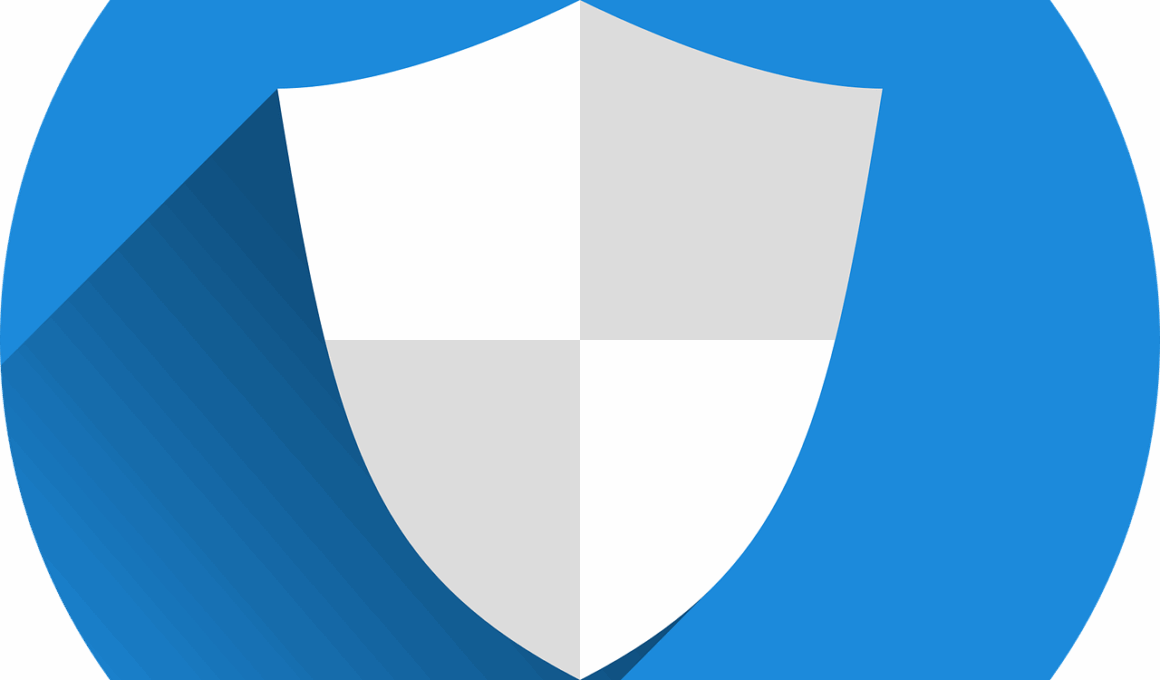Troubleshooting Privacy Issues with Flickr Sharing Controls
Flickr is known as a popular platform for sharing and managing photos. However, users frequently face privacy issues related to sharing controls. The first step in troubleshooting these issues is to ensure that your privacy settings are correctly configured. Start by visiting your account settings and navigating to the privacy section. Here, you will find options for who can view your photos and albums. It’s essential to determine whether you want your content to be public or limited to friends and family. Misconfigured settings can often lead to unintended audience access. Note that even when set to private, shared content can still be compromised if users share links. Ensure that the appropriate privacy level is consistent with your intentions. If you’re continually experiencing problems, try checking your shared albums and recent uploads to confirm privacy permissions. Verify that they are set exactly how you want them. Remember, these adjustments help safeguard your privacy and control your audience effectively. Keeping tabs on changes in privacy practices can also help mitigate risks as they evolve along with technology. Regularly review your settings to ensure maximum security of your content.
Another common issue users might face involves the visibility of their pictures in search engine results. By default, Flickr images can appear in search results, which could expose your content to unwarranted views. To change this, you must edit the settings for each photo or album individually. This can be cumbersome but is critical for those prioritizing privacy. When you upload a new image, look for options related to visibility and search engine indexing. Uncheck any options that allow visibility in search engines if that concern is paramount. Considerations include personal images that you wouldn’t want generalized users to stumble upon. Pay attention to the implications of tagging and descriptions too, as these elements can aid search visibility. Your tags can lead others directly to your images, which can be an issue if sensitive content is attached. Engagement with your audience can also result in unintended shares. To mitigate this, review your engagement settings and communicate clearly with your contacts regarding your sharing preferences. Being proactive about these settings helps you retain control of your content and ensures privacy in a largely public space.
Managing Shared Content on Flickr
Managing shared content effectively on Flickr is crucial for maintaining your desired level of privacy. Look deeply into how albums are created and selected for sharing. You can control access on a per-album basis, which allows you to compartmentalize your imagery based on who you want to see it. When organizing albums, ensure your titles and descriptions reflect their intended audience. Having a clear separation between personal and public content is essential for peace of mind. Remember, once you share an album publicly, it is accessible to anyone and can be shared even further. If you want to restrict sent links, setting albums to ‘friends only’ may help. This adjustment can be crucial when sharing sensitive content with trusted circles. Avoid mixing personal images with general public content to reduce risk. Auditing past uploads, including any public ones, will also provide a clearer picture of your privacy standing. Regular reviews of these settings and albums can help ensure that your content stays within your intended audience. Always express concerns if your friends or followers do not respect these sharing boundaries that you had set.
Flickr might also send notifications that could potentially expose your activities to others, depending on your settings. Enabling or disabling notifications is as important as managing sharing settings. By going to your notification settings in the account settings menu, you can control what kinds of activities alert your contacts. This means if someone favorites your images or comments, you can prevent your network from receiving those updates. Limiting notifications reduces a user’s exposure to unwarranted communications about your uploads. Conversational fields such as comments also need monitoring. Users can comment on posted images, which can involve discussions that may inadvertently reveal private details of your life. Edit or turn off notifications regarding comments if privacy is a concern. This control heightens your privacy profile. It can prevent unintended negotiations of your content. If someone makes comments you disagree with or reveal too much, monitor that regularly. Enabling comment moderation can become a necessary step to maintaining a sound privacy environment as your network grows or as the platform evolves.
Adjusting Account Privacy Settings
The general account privacy settings you select when you first create your Flickr profile might not suffice over time. As a personal start, use the ‘Who can see your photos’ option carefully. Your selections range from public visibility, ‘friends only,’ and a private viewing, which means only you can see your content. Understand how using each setting can impact your audience. It’s advisable to change these settings if you’re uncomfortable with public access. Consider altering the setting to fit your comfort level with digital footprints. Regularly inspect your account privacy, especially for older images you might still want edited. The visibility can impact not just you but also people included in shared images. Apply these privacy controls across the entire account, even if you overlook certain albums. Newer features in Flickr can also occasionally default to public, so check after major updates to the platform. Familiarize yourself with the responsibilities that come with sharing photos online. Regular audits will aid in consistently keeping your privacy intact amidst these changes.
Another aspect of Flickr privacy includes how your interactions occur within groups. Participating in groups can sometimes expose your content to a wider audience than you intended. When joining or creating groups, consider each group’s privacy standards. Some groups may allow open visibility of all shared images, while others may limit views among members only. Selectively sharing images with groups that align with your intended audience can be very beneficial. Avoid overwhelming public groups with personal content that might breach your privacy. Check membership settings, whether anyone can join, or whether it’s invite-only. Groups with high visibility can lead to your interactions being shared broadly across the platform, which can draw in unexpected viewers. Engaging strictly within members can help manage who sees your content within the group. Tailor your sharing strategy based on how you interact with specific groups. This strategy will always reflect your comfort level when sharing private photos online, which promotes a more secure sharing environment that respects privacy.
Ensuring Secure Sharing Practices
Establishing habits for secure sharing on Flickr ensures that you maintain control over your images while enjoying the platform. Start by not sharing any images that might compromise your privacy or security. Familiarize yourself with suitable sharing practices, such as avoiding posting sensitive personal details in your image descriptions or tags. When uploading, assess people in photos and ask for consent before sharing. This courtesy extends to both online and offline friends or family, as it can save misunderstandings. Additionally, utilize the social media sharing tools carefully. Links shared to other platforms can result in users accessing your Flickr account without a direct invitation. Adjust your social sharing settings to ensure no public access happens inadvertently. Reviewing your previous posts for permissions can shed light on areas needing adjustments. Avoid re-sharing old content without checking its current privacy status. Also, periodically reassess which images you’re comfortable sharing. These proactive measures will help reduce potential privacy issues, creating a more secure online presence as you enjoy the aesthetic and functional aspects of Flickr.
Ultimately, Flickr is a powerful tool for sharing photography but comes with privacy responsibilities that users must manage actively. Continuous understanding of your preferences and settings will dictate your experience on the platform. It is necessary to remain vigilant about both the content you share and how engaged you are with users. Always leverage the privacy settings available to you to ensure that anyone accessing your images does so with your consent. It’s wise to stay informed on any platform updates that may affect privacy controls as well. Being proactive will help you secure your photography assets. Engaging with the community’s feedback can also provide insights into recommended privacy practices. Addressing privacy concerns with real-time management can help avoid long-term consequences. This awareness will also enhance your overall enjoyment on Flickr, ensuring that your experiences remain positive and respectful. Plan regular assessments of your privacy settings and adjust based on the evolving needs of your social sharing. Ultimately, this understanding enhances not just personal security but also contributes to the collective respect for privacy in a vast social network.