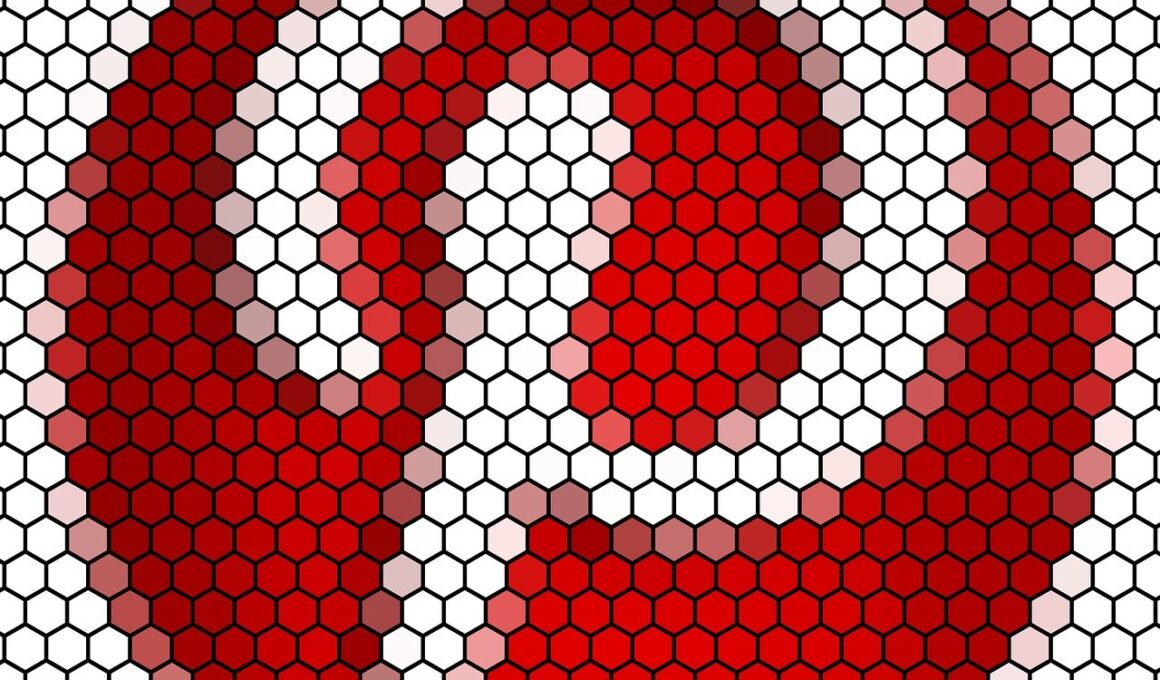How to Archive and Delete Pinterest Boards Properly
Pinterest is a powerful platform for organizing and sharing visual content. Users often create boards to keep track of their favorite ideas, but sometimes they need to clean up their collections. Archiving and deleting boards may seem complicated, yet it is quite straightforward. To start, log in to your Pinterest account through a browser or app. Once logged in, navigate to your profile where you can see all your boards. Here, choose the board you want to archive or delete. To archive a board, simply click on the board to open it and go to the settings. There is an option to archive your board, which will hide it from your profile without deleting it permanently. Archiving is useful when you wish to retain ideas but not have them visible on your main account. On the contrary, if you want to delete a board, you will find the delete option in the settings as well. Remember, deleting is permanent, so consider archiving if you may want the board again in the future.
After you have navigated to the board settings for archiving or deleting, you will make a critical decision. Keeping a board archived allows you to sort your boards without losing valuable inspiration sources. When you archive a board, it disappears from your public view but remains accessible in your settings. To access archived boards later, you can go to your account settings and unarchive them easily. Deleting a board, however, is irreversible; once you click that delete option, all pins and ideas will disappear forever. It is essential to weigh which option is best for your Pinterest strategy. Consider the content of each board and how heavily you rely on it for your inspiration and project boards. If a board is cluttered and no longer aligns with your interests, it might be time to delete. Conversely, archiving boards that have potential future use can help maintain your account’s organization, creating a smoother user experience when browsing or creating new content.
Best Practices for Archiving Pinterest Boards
Archiving Pinterest boards can be incredibly beneficial, especially for users who frequently curate content. By following a few best practices, you enhance not only your organization but also the retrieval of inspiration later. First, regularly review your boards to determine which are still relevant to your interests. If you come across boards that are outdated or do not evoke excitement, consider archiving them. You can also employ thematic organization for existing boards, grouping similar topics together. When archiving, it is also wise to check how many quality pins are in the board. If there are very few pins, it may be more practical to delete the board altogether rather than archiving it. Additionally, using board descriptions can help in recalling why you kept certain boards and can aid in deciding if archiving is appropriate. Using themed titles for boards can facilitate the process of maintaining a clear view of your organization. Ultimately, a well-structured Pinterest profile not only looks appealing but also significantly enhances user experience.
Another important aspect of archiving Pinterest boards involves the strategic use of categories. By categorizing your boards into sections that reflect your interests, you give yourself room to archive boards based on their performance or relevance. For instance, categorize boards based on seasonal plans, DIY projects, or inspirational ideas that may change over time. This not only helps you archive efficiently but allows you to access specific inspirations when needed. Pinterest’s algorithm recognizes active, engaging boards and may promote them, so maintaining focus on frequently used boards can aid in this aspect. If you notice that certain themes or topics are consistently ignored, it may be a good idea to archive those boards, freeing up space and mental bandwidth for new ideas. Reviews should be conducted at least quarterly to ensure your collections are fresh and inspire you as intended. By following such regularly scheduled checks, users can avoid the pitfalls of a cluttered account and optimize their use of Pinterest as a creative resource.
How to Delete Pinterest Boards Effectively
Deleting a Pinterest board requires careful consideration, as it cannot be undone. Begin by ensuring you truly want to remove the board, as this action erases all pins, descriptions, and content. To proceed, access the board you intend to delete, locate the settings menu, and select the delete option. Pinterest will prompt a confirmation, ensuring that the user is certain about this permanent action. Pay attention to what data is removed since many users inadvertently delete boards that once held significant inspiration. Before confirming deletion, consider taking screenshots or keeping a record of the most vital pins to maintain a reference. Additionally, users often find value in maintaining a separate personal archive where they can keep reference images, even if they ultimately delete the board from Pinterest. This alternative helps prevent the loss of valuable content while decluttering your Pinterest profile. Overall, being methodical with the deletion process ensures that you do not sacrifice potential inspiration due to impulsive decisions.
It may be helpful to discuss your delete and archive statistics or trends with fellow Pinterest users, as community insights can guide your decision-making process. Sharing experiences regarding which boards to archive or delete may reveal patterns among users with similar interests. If a board garners little engagement and serves as a dead weight, community feedback might reinforce decisions to archive or delete. Utilizing Pinterest’s analytic tools can further aid in determining which boards receive traffic and engagement. By studying these metrics, you can ascertain not only what to keep but what truly resonates with your style. Ultimately, archiving and deleting boards becomes less about losing content and more about refining your approach to your Pinterest presence. As you continue to curate your boards, remember that every choice leaves room for new ideas and inspirations to flourish. A focused and streamlined Pinterest account encourages creativity and an engaging experience as a whole.
Conclusion on Managing Pinterest Boards
Managing Pinterest boards is an ongoing process that evolves as your interests and inspirations change. Knowing when to archive and delete boards ensures that your profile remains relevant and productive. The benefits of streamlining your boards are numerous; these practices foster clarity, engagement, and increased creativity. Always approach the process mindfully since losing pins can lead to uninspired choices later. Create a personalized approach to board management that suits your style and vision, and do not hesitate to utilize archival practices to preserve valuable insights. As your accounts grow, returning to your foundational content can invoke nostalgia or ideas you could build upon. This balance between maintaining what works and discarding what doesn’t is essential. Remember to consider the community aspects of Pinterest while reflecting on your choices. Having open conversations about board-related decisions creates a sense of shared knowledge and creativity. In summary, effective management not only removes clutter from your profile but also provides room for fresh ideas and promotes a more engaging user experience.
The management of your Pinterest boards can be a rewarding aspect, allowing personal exploration and curation. As you discern what content reflects your current interests, implementing strategic archiving and deleting practices leads to a more engaging environment, both personally and for followers. Build engagement with thematic boards, categorize posts, and actively curate your ideas. Engaging your followers through quality boards prompts them to share and interact with your content as well. Therefore, embrace the tools Pinterest provides, including the option to archive effectively and delete thoughtfully. This allows users to create a space that inspires creativity and connection. A well-managed board can be a source of great motivation and lead to collaborative opportunities within the Pinterest community. Share your journey with others, as learning often brings new perspectives to the board management process. By committing to regular reviews of your boards, anticipate a clearer, streamlined approach that elevates your overall experience on the platform.