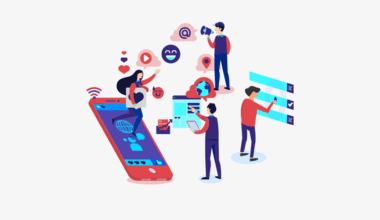Facebook Ads Pixel: Definitions and Usage Explained
The Facebook Ads Pixel is a crucial tool for advertisers aiming to optimize their ad campaigns. It helps in tracking user interactions on your website, allowing you to gather valuable data about your audience’s behavior. This tiny piece of code, when installed correctly, enables you to measure conversions, optimize ads based on the gathered data, and build targeted audiences for future campaigns. The Pixel works by placing and triggering cookies to track users as they interact with your website or app. With advanced matching, it also leverages information that customers share with you to improve the accuracy of your tracking capabilities. It’s essential to understand how the Ads Pixel can help you reach the right tone, timing, and audience to maximize your advertisement efforts. For optimal functionality, advertisers are encouraged to regularly check and refine their Facebook Pixel implementations as it adapts to new features and methodologies introduced by Facebook. Comprehending its use can drive campaign improvements, enhance customer experiences, and ultimately increase your return on investment (ROI) through better targeting and retargeting strategies.
Moreover, the Facebook Pixel plays a significant role in retargeting campaigns. Retargeting allows businesses to reach customers who have previously visited their website but did not complete a desired action, such as making a purchase. By utilizing the data collected through the Pixel, advertisers can create custom audiences. This feature enables you to show ads specifically to users who have engaged with your content previously. Retargeted ads can remind potential customers about products or services they showed interest in. Hence, they are highly effective in converting leads into sales. Segmentation is vital, as it helps prioritize which audience segments may require different messaging or digital touchpoints. Additionally, using Facebook’s detailed targeting options can further enhance your ad strategy by connecting your brand with a more refined audience. Advertisers can analyze the performance of their ads in the Ads Manager. Here, performance metrics help assess the effectiveness of the Pixel in achieving campaign objectives. By analyzing these metrics, marketers can determine what works and modify their strategies accordingly, ensuring continuous improvement and increased engagement.
Understanding the different events you can track with the Facebook Pixel is crucial to maximizing its effectiveness. The Pixel can track actions like page views, purchases, sign-ups, and more. A page view occurs when someone visits a specific page on your site, while purchases indicate completed transactions. Sign-ups allow you to capture leads by tracking new customer registrations. Implementing standard events defines user actions so advertisers can better analyze performance. You can further enhance the tracking with custom events tailored to specific actions relevant to your business. Each event tracked will initiate certain parameters that provide a more comprehensive understanding of user behavior. Additionally, thoughtfully setting up these events enables you to customize and refine your ad campaigns, thereby enhancing the user experience by delivering personalized content. By analyzing the data from tracked events, businesses can understand customer journeys better, leading to improved targeting strategies and increased conversion rates. This knowledge ultimately aids in making informed decisions regarding ad spend and creative content.
Improving Ad Targeting with Facebook Ads Pixel
A key value of the Facebook Ads Pixel lies in its ability to improve ad targeting. As an advertiser, reaching the right audience at the appropriate time is fundamental for campaign success. The Pixel enables you to create lookalike audiences, which identify users similar to your existing customers based on collected data. Building these audiences enhances potential reach, ensuring you attract individuals interested in your products or services. For instance, if you have a list of customers who frequently purchase from your store, you can use the Pixel to find new custom audiences who share similar traits. This technique not only increases your chances of new acquisitions but also optimizes your ad spend efficiency. Furthermore, closely monitoring audience performance aids in understanding which segments convert better. By carefully analyzing this data, advertisers can refine their strategies to sharpen their targeting further, resulting in better engagement and retention. Altogether, the Pixel contributes to creating a higher-quality customer journey that makes users feel connected to the brand.
The installation process of the Facebook Ads Pixel is vital for optimizing your advertising efforts. To begin, you must create a Pixel in the Facebook Events Manager. After generating, you’ll acquire a unique code that needs to be embedded into the HTML of your website. This process may sound technical, but Facebook provides comprehensive guides and steps to facilitate installation. Ensuring you position the Pixel code correctly is essential so that it captures all relevant data. Many businesses also utilize third-party platforms or technical assistance for seamless installations. After implementation, it’s important to test the Pixel to confirm it’s working correctly, which can be done using Facebook’s Pixel Helper tool. This tool checks whether your Pixel is firing correctly and diagnosing possible issues. Regular maintenance is needed to adjust and troubleshoot any installation problems, ensuring continual data tracking. By monitoring for any discrepancies, you can uphold the accuracy of your advertising data. Ultimately, correct installation underpins the effectiveness of all subsequent advertising strategies reliant on Pixel data.
The importance of privacy and data compliance is growing more critical than ever in advertising. The Facebook Ads Pixel collects user data, meaning advertisers must adhere to regulations such as GDPR and CCPA. Transparency about how user data is collected and used is key to fostering trust with your audience. Therefore, informing users that your site employs the Facebook Pixel can help establish that trust. Posting a comprehensive privacy policy on your website is also essential, highlighting your commitment to safeguarding customer data rights. It’s advisable to provide users with easy options for cookie consent and data management. By prioritizing privacy, you enhance your brand’s credibility while navigating potential legal consequences. Facebook itself offers resources and compliance guidelines to aid advertisers in this process. Being proactive in understanding privacy regulations encourages ethical advertising practices and supports overall campaign longevity. Furthermore, responsible usage of user data can lead to enhanced engagement rates and trust, resulting in higher conversion rates. This careful approach reflects positively on your brand identity, ensuring it resonates well within modern consumer expectations.
Conclusion on Facebook Ads Pixel
In conclusion, the Facebook Ads Pixel is a powerful tool that can significantly enhance your advertising campaigns. By enabling precise tracking of user interactions, the Pixel helps advertisers to gather insightful data that informs targeting strategies and optimizes the effectiveness of ad spend. Understanding various Pixel functions such as tracking events and creating targeted audiences allows marketers to refine their approach and ultimately increase conversion rates. The proper installation and ongoing monitoring of the Pixel are crucial for obtaining reliable data. Adopting privacy-focused practices is equally important to maintain consumer trust while leveraging this powerful tool. As advertisers continue navigating the evolving landscape of digital marketing, leveraging the Facebook Ads Pixel will provide them a competitive edge. Staying informed on changes, trends, and features related to the Pixel can further support your advertising objectives over time. By doing so, businesses can ensure their advertising approaches remain relevant and impactful. In a world where data drives decision-making, embracing the capabilities of the Facebook Ads Pixel is essential for brands looking to thrive.
Adapting to updates and changes within Facebook’s advertising ecosystem is also vital. The platform consistently evolves to enhance user experience, thus impacting advertising tactics. As such, keeping abreast of these changes allows marketers to pivot effectively. This proactive stance leads to improved campaign performance. Challenges may arise, but turning them into opportunities is key. Learning from performance metrics provided by the Pixel can refine future campaigns, ensuring alignment with shifting audience dynamics. The Facebook Ads Pixel, when utilized wisely, equips marketers with the tools and insights needed for success. Not only does it drive conversions, it also nurtures customer relationships over time. Trust and relevance are what keep audiences engaged. Ensuring content resonates with users further aids in establishing a lasting connection. Additionally, integrating the Pixel with other marketing tools can amplify its effectiveness, allowing for a holistic approach to marketing strategy. As marketers navigate this landscape, being adaptable and informed about both your product and changing conditions is essential for long-term success. Embracing the Facebook Ads Pixel is more than an option; it is a necessity for those aiming to grow in today’s marketing environment.