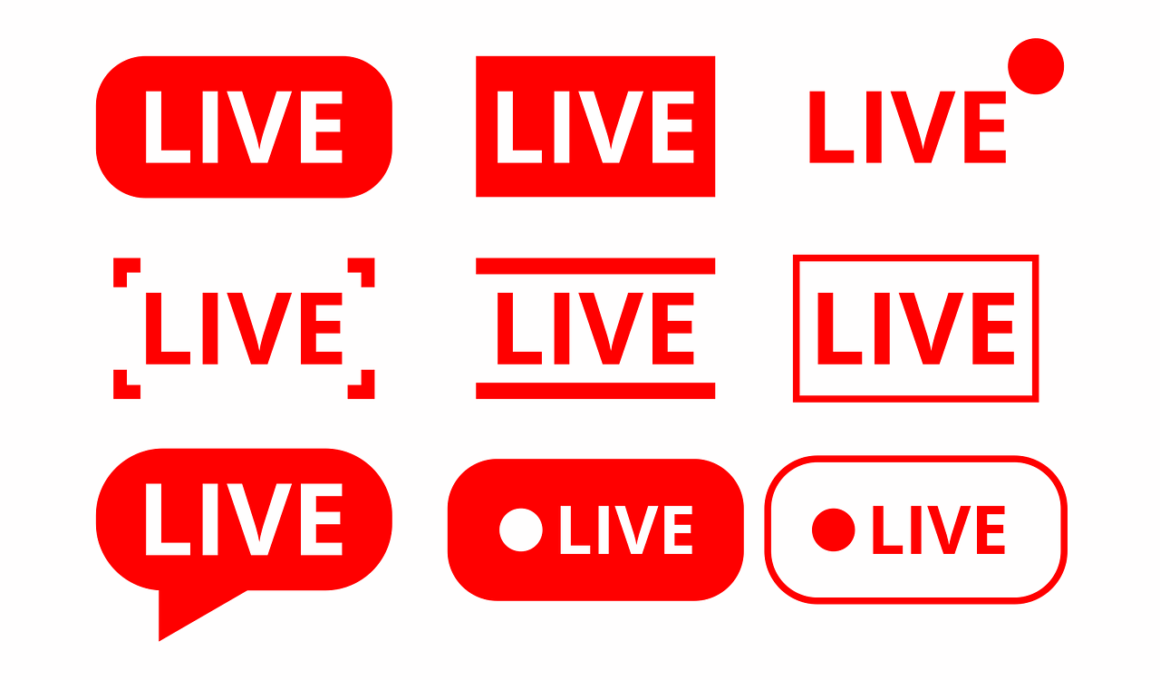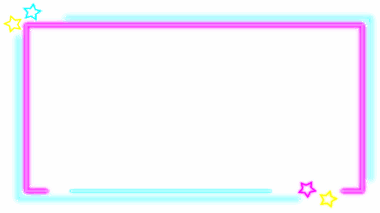Stream Alert Timing: When to Show and Hide Alerts
In the realm of live streaming, managing alerts effectively is crucial to creating a smooth viewer experience. Most streamers are aware of various alerts such as donations, subscriptions, or follows. However, knowing when to display these alerts can significantly influence viewer engagement. Timing is everything; the goal is to enhance the viewer’s experience without interrupting the content flow. For charity streams, alerts can emphasize community contributions. In contrast, during gameplay, success often relies on minimal distraction. For viewers to engage meaningfully, alerts must be timed well. Understanding the dynamics of your content can guide you in regulating this timing for optimal interaction. Furthermore, consider the platform’s unique features. For instance, Twitch users engage differently than YouTube audiences. Adjusting alerts according to your audience type can yield richer interactions. Having a clear strategy behind alert timings not only develops viewer connections but also keeps the streaming session professional. Streamers need to practice timing clarity. Concentrate on maintaining a balanced environment where alerts serve to punctuate key moments rather than overwhelming your stream with notifications.
While alerts are an excellent way to acknowledge community contributions, they can potentially disrupt content flow if not timed correctly. Therefore, it’s vital to analyze your streaming schedule. Notably, specific game segments might be ideal for managing alerts seamlessly. For gameplay sessions, consider activating alerts during natural pauses, such as loading screens or between levels. This approach respects your audience’s engagement while fostering a vibrant community atmosphere. Alternatively, during chats or Q&A segments, feel free to activate alerts. When interacting with your viewers, showing appreciation via alerts can enhance the interactive quality of your session. Moreover, strive for consistency and repetition through alert behaviors. For instance, stream alerts can create a familiar rhythm that builds anticipation. Regular patterns signal viewers to partake in the moments when alerts are likely, creating an engaging environment. Researching viewer feedback can help tailor your alert strategies. Conduct polls on your channel to understand preferred alert timings and types. By engaging your community, you can shape alerts that resonate well without compromising content quality or flow.
Best Practices for Alert Management
Experimentation can further refine your stream alert timings. This entails testing various alert formats and animations to see what resonates with your audience. For instance, consider running different alerts for different events, and analyzing how viewers react to each. Engaging viewers through various formats—such as smaller pop-ups or sound alerts—can positively impact their engagement. Viewer responses might vary based on the context; pay close attention to this dynamic. Another effective method is reviewing your streaming analytics. Metrics such as viewer retention and interaction levels can provide insights into effective alert usage times. By understanding peak interaction times, you can strategically place alerts. If you notice your viewership typically drops during certain game segments or content types, avoid distractions during those moments. In addition, consider utilizing special alert types for game milestones or achievements. Unique alerts might enhance celebratory moments within gameplay, creating impact. This strategy transforms contribution recognition into moments of shared fun rather than simple notifications. Utilize these techniques to shape an interactive environment that cultivates viewer loyalty and involvement over time.
Stream alerts also play a crucial role in community building. When viewers receive recognition for their contributions, it can foster a sense of belonging. Streamers should aim to personalize alerts based on viewer preferences. Tailoring alerts to acknowledge specific contributions or milestones can resonate well with your audience. For example, if a viewer has consistently supported your channel, customizing their alerts to signify long-term support strengthens community ties. Additionally, consider adding elements such as viewer names or avatars into the alert system. This increases visibility and recognition among community members. Furthermore, utilizing engaging graphics and sounds can leave a lasting impression. Make sure these elements align with your branding, establishing a recognizable style across your streams. It’s equally important to maintain alert durations that suit the event’s nature. Shorter alerts provide quick acknowledgments that keep the focus on the content. In contrast, more significant alerts can take longer and emphasize the importance of a particular milestone. Adhering to these principles nurtures an engaged community fostering ongoing contributions and participation in your streaming sessions.
Adapting Alerts Based on Content Type
The type of content being streamed can dramatically influence alert timing. For example, during highly intense gaming sessions, such as competitive play, alerts should be subtle to avoid distractions. This strategy ensures viewers remain captivated by the game experience rather than interruptions. Alternatively, in a laid-back streaming format, like discussion-based content, embrace the opportunity to capitalize on engaging alerts. These moments create interactions that enhance the viewer experience. Additionally, when streaming multi-player games, utilize coordinated alerts that coincide with game events or team accomplishments. Real-time updates regarding noteworthy in-game performance paired with alerts can create exciting momentum. Conversely, ensure any alerts in critical moments are displayed promptly for maximum impact. Maintaining a balance between salient notifications and seamless gameplay keeps viewers invested. Furthermore, implement scheduling guidelines outlining best alert practices according to your stream types. Consistent streaming guidelines foster viewer understanding of when and how alerts will occur, enhancing viewer experience overall. Experimentation and flexibility in adjusting your strategy will elevate engagement levels among your audience.
It’s vital to remember the technical constraints while managing stream alerts. Depending on the streaming platform you’re using, certain limitations might affect how and when you display alerts. Each platform has unique characteristics that can impact your alert systems. Be aware of the technical constraints to ensure smooth operations throughout your stream. Make it a priority to conduct thorough testing before launching to a live audience; ensuring that alerts trigger without lag or technical issues safeguards against viewer frustration. In addition, incorporating a feedback mechanism into your alert strategy can help uncover potential problems. Encouraging viewer feedback invites them to share their experiences in real-time, allowing for adjustments that would enhance engagement. This two-way communication is integral. Monitor viewer reactions actively during streams, paying attention to their feedback about alerts. If your audience expresses concern about unexpected notifications, be proactive about making adjustments. Fine-tuning alerts based on viewer experiences demonstrates a commitment to their satisfaction, fostering ongoing loyalty among your fans. Seeking clarity in technical requirements and engaging with your audience proves invaluable in enriching their experience during streams.
The Bottom Line on Alert Timing
Ultimately, effective timing for stream alerts is a multifaceted approach combining strategy, analytics, and community engagement. Understanding your audience’s preferences is essential in deciding when and how to deploy alerts. Streamers must navigate the delicate balance between enhancing content with alerts and preserving viewer immersion. Consistently refining alert strategies based on viewer interaction and feedback creates more compelling experiences. It is essential to remain adaptable in the dynamic streaming landscape; every streamer can experiment with their timings and alert features. Identifying trends through analytics and audience interactions can inform better practices over time. Streamers should never underestimate the importance of personalization in their approach to alerts. Infusing personality and creativity into alerts can not only acknowledge viewer contributions, but also elevate streaming to a level of interaction previously unexplored. As a final thought, aim to establish an inviting atmosphere where contributions are synonymous with growth and fun for everyone involved. Adopting these practices will not only optimize viewer experiences but also nurture a thriving streaming community, ensuring continued success and engagement.