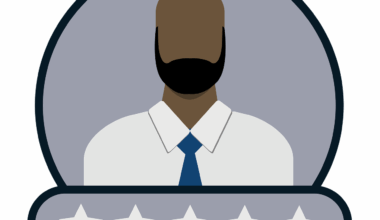How to Add and Manage Ad Accounts in Facebook Business Manager
Facebook Business Manager is a crucial platform for businesses wanting to effectively manage their advertising accounts and assets. You will first need to create a Facebook Business Manager account if you haven’t done so. Visit the official website and go through the sign-up process. Once this is done, you can begin to add your ad accounts. In the settings section of Business Manager, you’ll find the option to add accounts. Make sure you have administrator rights to add an ad account. This allows you to link existing ad accounts or create new ones. Managing permissions for these accounts is vital as it ensures only the right individuals can access sensitive information. This configuration helps in keeping your advertising efforts organized and secure. Additionally, having one centralized system for all of your advertising needs can streamline workflow and enhance collaboration between teams. More organized advertising leads to better results, making it essential to familiarize yourself with Business Manager. By doing this correctly, you can significantly boost your advertising efficiency and overall effectiveness on the platform.
Once you have set up your Facebook Business Manager account, the next step involves adding your ad accounts. You have two main options here: either add an existing ad account or create a new one. To add an existing account, navigate to the ad accounts section in your Business Manager settings. Click on ‘Add’ and then select ‘Add an Ad Account’. Enter the ad account ID you wish to add. If your ad account is not owned by you, you will need to request access from the owner. This process may involve waiting for them to approve your request. On the other hand, if you want to create a new account, you can do so by clicking ‘Create a New Ad Account’ and following the prompts that follow. Be sure to fill in all the necessary information correctly. After completing these steps, you should have access to all your ad accounts within Facebook Business Manager. Make it a habit to regularly review your ad accounts to ensure they are correctly set up for your marketing campaigns.
Managing Permissions and Roles
When managing ad accounts within Facebook Business Manager, it’s important to set proper roles and permissions for team members. This ensures that only authorized users can create ads, access financial information, and manage campaigns. Navigate to the ‘People’ section in your Business Manager settings. Here, you can assign roles such as Admin, Advertiser, or Analyst to different team members. By designating appropriate levels of access, you can control who can do what within your account. For example, Admins have full access to all features while Advertisers can create ads without having access to sensitive settings. After assigning roles, consider reviewing permissions regularly to ensure your team’s makeup still fits your marketing needs. Regular assessments may prevent unauthorized access to your ad accounts, safeguarding your data effectively. Educating your team about roles and permissions will enhance their understanding of responsibilities. It also minimizes the chances of errors in ad campaigns. An organized approach to managing team roles goes a long way in improving campaign results and achieving overall business goals.
Regularly monitoring your ad accounts is essential for ensuring their performance aligns with your marketing objectives. Use the insights provided within Facebook Business Manager to track various metrics such as reach, engagement, and conversion rates. Regularly check the performance of your ad campaigns and make data-driven decisions to optimize them. For instance, if you notice that a specific ad isn’t performing well, consider adjusting your target audience or changing the ad creative. A/B testing is also beneficial in discovering what resonates best with your audience. This requires you to run multiple versions of an ad simultaneously to see which performs better. Based on these results, you can build future campaigns on what works well. Moreover, combining your Business Manager insights with external analytics can give you broader insights into your audience’s behavior. Continuous monitoring allows for real-time adjustments to ensure that you get the best return on your ad spend. Be proactive in analyzing data to stay ahead in your marketing efforts. Repeatedly analyzing all performance indicators can lead to improved advertising strategies.
Integrating Facebook Pixels
Integrating Facebook Pixels is a game-changer for tracking the effectiveness of your ads. This tool allows you to gather data on your users’ interactions with your website, providing invaluable insights into their behavior. To add a Facebook Pixel to your Business Manager, go to the Events Manager and select ‘Add’ to create a new pixel. You’ll be given a pixel code that you must add to your website. This code allows Facebook to track user actions like clicks and conversions effectively. With this setup, you can retarget users who visited your site but didn’t make a purchase, significantly enhancing your chances of conversion. Moreover, analyzing the data from these pixels can inform you about your audience’s preferences, helping you craft more targeted ads. Having this data will improve your ad strategy considerably, making your campaigns more efficient. It also facilitates tracking ROI on your Facebook ads effectively. Thus, adopting the use of Facebook Pixels will not only improve your ad performance, but it will help you in making informed marketing decisions based on comprehensive data.
Once you’ve integrated Facebook Pixels, it’s time to dive into analyzing the collected data. This data is invaluable for understanding user behavior and refining your ad campaigns. Begin by reviewing conversion metrics to assess how well your ads are performing based on actual sales data. You can analyze which ads led to specific actions on your website and adjust your future strategies accordingly. Additionally, look at demographic information to understand who is responding to your ads. Knowing your audience will help you optimize your targeting for better engagement. A detailed review of Pixel data can reveal patterns that you might not have noticed otherwise. That could include trends based on time of day, user location, or specific types of ads. Such insights will help you develop campaigns that appeal directly to your target audience. Also, use this data to identify underperforming ads that may require adjustments. This continuous cycle of analysis and improvement is crucial for maximizing ad performance and driving conversions. Therefore, commit to regularly examining your Pixel data as part of your overall advertising strategy.
Learning and Adapting Strategies
As Facebook evolves, adapting your advertising strategies is vital for lasting success. Marketing trends shift frequently, and staying updated will help you remain competitive. Make it a point to participate in Facebook’s official webinars and training sessions to learn about new features and strategies. Networking with other marketers in similar fields can also provide fresh insights and approaches to utilize within your campaigns. Feedback from your team should not be ignored, as they are on the frontline of managing your ads. Regular team meetings for discussing the effectiveness of current strategies can spark new ideas for effective ads. Using A/B tests is also an excellent way to learn what your audience is most responsive to. Creating a culture of learning and flexibility in your team will encourage innovative approaches. Remember that what worked yesterday may not work today in the fast-paced digital world. Regularly assessing your ad performance and refining your programs will lead to enhanced results, keeping your brand relevant and engaging. Therefore, maintain a proactive stance in learning and adapting your advertisement strategies accordingly.
In conclusion, managing ad accounts effectively within Facebook Business Manager is crucial for digital marketing success. By following the steps outlined, you can set up your processes for adding accounts, managing roles, optimizing performance, and utilizing tracking tools like Facebook Pixels. Remember to continuously analyze your ad performance metrics and be proactive about making improvements. It’s important to stay informed about the latest trends and updates within Facebook ads, as the platform continually evolves. Establishing a culture of collaboration within your team enhances overall effectiveness in executing advertising strategies. By fostering an environment of feedback and adaptation within your organization, you can stay ahead of the competition and achieve superior results. Using tools like Facebook Pixels can provide deeper insights into user behavior, enabling more effective retargeting and conversions. Overall, success on Facebook requires dedication, trial, error, and learning. By embracing this mindset, your organization will be better equipped to meet its advertising goals. Finally, implementing the right practices ensures that your advertising efforts yield maximum returns, establishing a solid foundation for your brand in a competitive landscape.