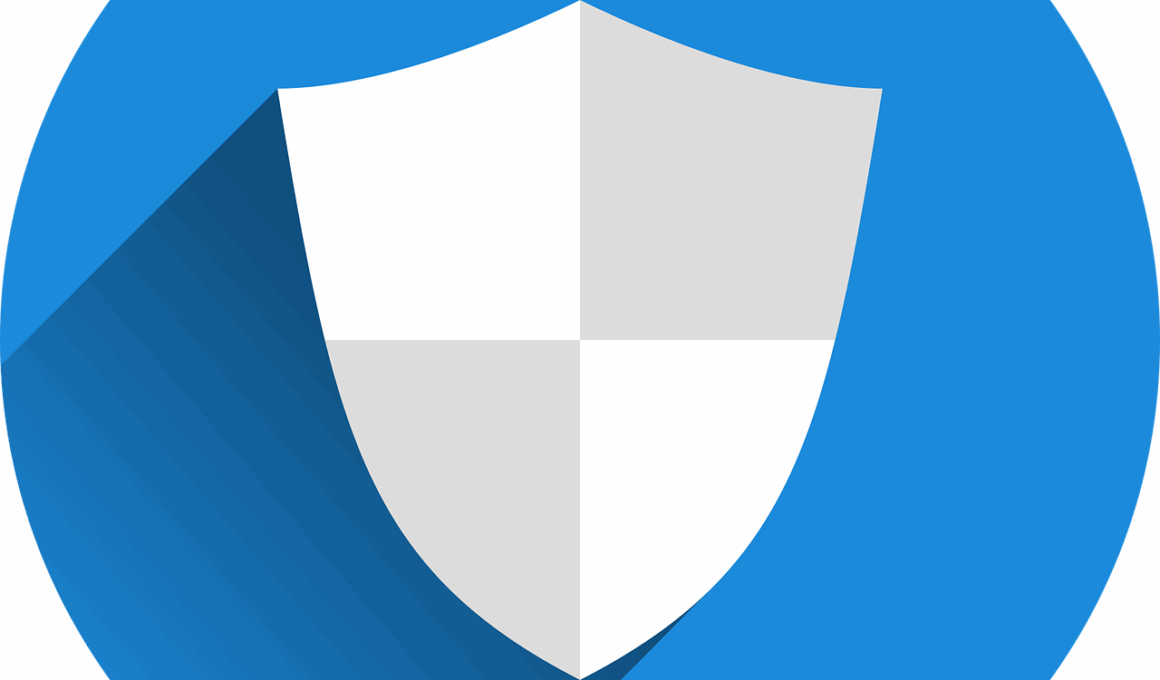Customizing Discord Notifications to Protect Your Privacy
In a world dominated by social media, privacy has become a crucial consideration for users. Discord, a popular platform for gamers and communities, offers various features. However, many users overlook the importance of customizing their notification settings for enhanced privacy. By adjusting these settings, you can control what information is shared and reduce unwanted alerts. This allows for a tailored experience that meets personal privacy standards. To begin with, accessing the ‘User Settings’ in Discord is essential. Once there, exploring the ‘Notifications’ section allows for granular control. You can choose to mute notifications for specific channels or servers, ensuring that only relevant alerts reach you. Furthermore, setting your status to ‘Do Not Disturb’ can help maintain your privacy. It indicates to others that you are unavailable. You can also limit who can send you direct messages, which adds another layer of protection. Carefully considering how much information you share within your communities is vital. This assists in creating a safer online environment where personal boundaries are respected. Always stay informed regarding updates on security features to optimize your privacy management.
Understanding Notification Settings
One of the essential aspects of securing your Discord experience lies in understanding notification settings. Notifications can sometimes reveal personal information, so customizing them is vital. You can manage both desktop and mobile notifications separately. On desktop, visit ‘User Settings’, navigate to ‘Notifications’, and then adjust your preferences. You can select specific channels to receive notifications from while silencing others. Furthermore, explore the ‘Suppress @everyone and @here’ option. It helps prevent spam from busy servers within your Discord communities. Similarly, on mobile, the process is quite similar but takes place within app settings. Customizing mobile notifications can help you avoid constant pings during crucial moments. Additionally, remember to check notification sounds. You can disable them to keep your interaction with Discord discreet. This is especially beneficial in public settings where notifications could expose private messages unintentionally. Taking control over your notification settings demonstrates a proactive approach to privacy. It reduces potential intrusions and ensures that your Discord usage aligns with your comfort level. As a community member, it is your responsibility to protect your personal space.
Utilizing roles within Discord communities is another way to customize notifications to enhance your privacy. Different roles within a server can have varied notification settings. When creating or participating in a community, you can choose roles that limit what others can tag you for. For instance, if you’re a member of various servers, you might want to get notifications only from certain ones. That way, your online experience becomes more manageable. Communicating with server administrators can help to set up role-specific notifications. This setup facilitates a more organized environment where members are alerted based on their interests. Additionally, admins can adjust server settings for notification frequencies to prevent overwhelming alerts for all members. By choosing appropriate roles specifically designed for the type of community engagement you prefer, you can effectively manage your digital footprint. Opting for less visible roles can also add privacy, as it reduces the chance of being tagged unnecessarily. Staying aware of your role’s impacts on notifications helps you maintain control over what alerts you receive. Properly configured roles lead to improved personal privacy and a more enjoyable experience.
Managing Direct Messages
Managing direct messages (DMs) is crucial when considering your privacy on Discord. Sometimes, unsolicited messages can lead to unwanted situations. Therefore, adjusting DM settings is an excellent way to protect your personal information. In the ‘Privacy & Safety’ section of the User Settings, you can regulate who can send you direct messages. Options include allowing messages from server members only or disabling DMs entirely from strangers. This level of control can greatly enhance your safety while interacting online. Clearly communicate your preferences to friends and community members to ensure understanding. Regularly reviewing your friend requests is also essential. Accepting requests from known contacts only can safeguard your privacy. Moreover, consider utilizing blocking features for users who may infringe upon your comfort. Ensuring that your privacy remains intact while using Discord allows you to enjoy communities without unnecessary anxiety. Remember to keep your profile information minimal and avoid sharing sensitive details in chats. These practices promote a secure online environment where you can express yourself freely without concerns about intrusion. Being conscious of DMs ultimately contributes to an enjoyable Discord experience.
Another aspect worth considering is the management of your online status. Your online status on Discord can share information about your availability. Therefore, customizing this setting can improve your privacy. By selecting options such as ‘Invisible’ or ‘Do Not Disturb’, you can manage how others perceive your online presence. This method helps in evading unwanted approaches from people who may misuse your information. Being invisible also allows you to engage in conversations without interruptions from notifications. Furthermore, review your activity status to ensure that you are not inadvertently revealing current gaming habits or community involvement. Customizing your activity status can help maintain a layer of anonymity. Ensure that Discord does not show what games you’re playing or the servers you participate in to preserve personal space. Being selective about the information visible to others can directly impact your comfort level. Regularly reviewing your privacy settings is necessary to adapt to changing situations. When you actively manage your online status, you reinforce your rights to personal privacy while enjoying community interactions.
The Importance of Two-Factor Authentication
Implementing two-factor authentication (2FA) offers a significant enhancement to your account’s security. With cyber threats on the rise, utilizing this safeguard ensures that your Discord account remains protected from potential breaches. To enable 2FA, navigate to your ‘User Settings’ and select ‘Security’. Here, you will find the option to activate 2FA. Once enabled, you will be prompted to enter a code sent to your authenticated device each time you log in. This adds an additional layer of security that only you possess, ensuring that unauthorized persons cannot access your account easily. Moreover, encouraging friends and community members to utilize 2FA strengthens the safety of entire servers. Implementing these practices within communities fosters a secure environment. Many platforms, including Discord, emphasize the importance of 2FA, and for good reason. It acts as a vital line of defense against potential privacy breaches. Regularly updating your passwords and enabling 2FA creates a well-rounded approach to digital security. Invest in your privacy by taking proactive measures, as this ultimately benefits your social interactions on platforms like Discord.
Lastly, staying informed about Discord’s security updates is essential for maintaining your privacy. The developers continually update the platform to address emerging security challenges. Keeping abreast of these changes will enable you to adapt your privacy settings accordingly. Follow Discord’s official blog to stay updated on the newest features and critical updates affecting community interactions. The Discord community itself can also be a valuable resource. Engaging with fellow users can provide insights and strategies for enhancing privacy measures. Additionally, joining forums or groups focused on Discord privacy allows you to share experiences and learn from others. Moreover, participating in discussions will help forge a collective understanding of best practices for maintaining privacy. As technology evolves, so do the strategies for safeguarding personal information. By actively engaging in conversations around privacy within Discord, you contribute to creating a safer community overall. Always remember that your online safety is in your hands. Aim for continuous improvement, ensuring that your Discord experience aligns with your standards of privacy and security. Staying proactive will ultimately promote your online well-being.
In conclusion, customizing Discord notifications to protect your privacy is a fundamental action every user must undertake. As you navigate the platform, consider the various settings available to enhance your online experience. Properly managing notifications, direct messages, online statuses, and account security ensures that you remain in control while engaging with communities. Every user has the right to a secure digital environment, where their preferences are respected and protected. By implementing these strategies, you contribute to your safety and help encourage a culture of privacy within Discord communities. As social media continues to evolve, embracing healthy practices for online interactions will lead to a more enjoyable experience. Taking the time to familiarize yourself with Discord’s privacy features is invaluable. Make a conscious effort to revisit settings often to ensure they align with your current comfort levels. By being proactive, you not only safeguard your details but also inspire others to prioritize their privacy. Always remember, your online presence can significantly impact your well-being. Let your customized settings reflect your values, ensuring your privacy remains a priority during your discussions and interactions on Discord. Stay secure, stay private!